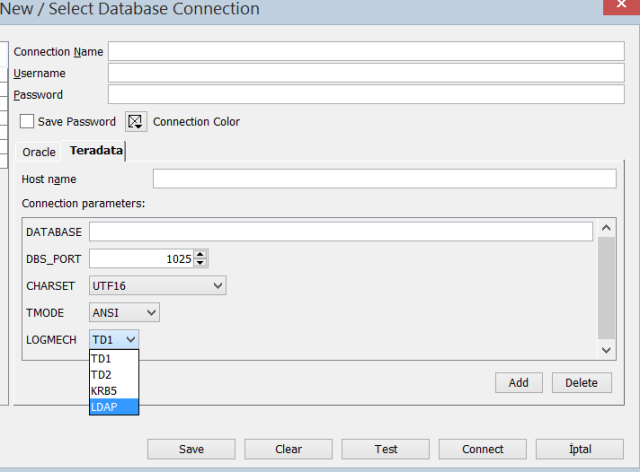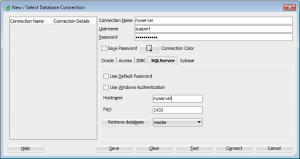n this Document
| Details |
| Available Community |
| Actions |
| Functionality: |
| Oracle GoldenGate Product |
| Certification, Software Downloads, and Support Coverage |
| Documentation: |
| Supported Databases and Platforms: |
| Tutorials: |
| @Internal Training for v11.2: |
| Installation: |
| Upgrades: |
| Compatibility |
| Performance and Tuning (LAG): |
Tracing: |
| FAQ: (What People Want: or "The Top Searches") |
| Handlecollisions |
NLS_LANG |
| Supplemental Logging |
RAC |
| ARCHIVE LOG Sequence |
| CheckPoint |
| TCP Port Assignment and Usage: |
| Colmap |
| ASM |
| TDE - Transparent data Encryption |
ALTARCHIVELOGDEST |
| Top Linked Docs: |
| References |
APPLIES TO:
Oracle GoldenGate - Version 4.0.0 and laterInformation in this document applies to any platform.
DETAILS
Purpose
The purpose of this GoldenGate note is to act as a quick reference to
- GoldenGate functionality
- Goldengate releases
- GoldenGate installation
- GoldenGate documentation
- Commonly researched issues
This note contains information, references and notes pertaining to the Oracle GoldenGate Core Product
Notes on other Oracle GoldenGate Products can be found at
Note 1307285.1 OGG Veridata Master Note
Note: 1307305.1 OGG Management Pack/Director Master Note
Available Community
The user may also obtain information from the GoldenGate / Streams Community as documented in Note 1388537.1.
ACTIONS
Functionality:
Oracle GoldenGate (OGG) provides near real-time transactional data replication, as well as adjunct services, in a heterogeneous computing environment. The environment can consist of one or more nodes, each running one of several operating systems supporting one or more databases of one or more vendors and versions. Replication may be uni-directional, bi-directional or multi-dimensional. Any combination of environments can be active or passive throughout the replication. Replication can involve several sources and targets simultaneously and be used for, among other things, distributing data for backup, hot standby, auditing, reporting, warehousing and load distribution (etc). Data may be replicated as is, or the replicated data may be edited, transformed, split into different distributions, have metadata added, or filtered. Both DMLs and DDLs may be replicated in whole or in part.
Oracle GoldenGate Product
The Oracle GoldenGate page on Oracle.com provides product information, data sheets, product manuals, software downloads, and Communities information regarding the Oracle GoldenGate core product and other OGG offerings.
Certification, Software Downloads, and Support Coverage
Certification
Oracle GoldenGate certification information is provided under Oracle Fusion Middleware Supported System Configurations. At this site:
- OGG v12.1.2 certification can be found in the Excel spreadsheet entitled: System Requirements and Supported Platforms for Oracle Fusion Middleware 12c (12.1.2)
- For OGG v11.1.x, search on the text string 'Oracle GoldenGate' (multiple times) to locate Excel spreadsheets for System Requirements and Supported Platforms for Oracle GoldenGate 11gR2 (and 11gR1).
OGG certification information is also available on My Oracle Support's Certifications page. Under Certification Search, enter Oracle GoldenGate for product and select desired release and platform.
For questions regarding Oracle GoldenGate certification information, please create a Service Request (SR) with Oracle Customer Support.
Software Download
Oracle GoldenGate (core) software versions 11.2.1 and 12.1.2 are available for download from the Oracle GoldenGate Downloads webpage on Oracle.com. The complete set of Oracle GoldenGate software including versions for other databases and platforms is available at the Oracle Software Delivery Cloud (eDelivery); when prompted for the product pack, select Oracle Fusion Middleware.
Support Coverage
Oracle GoldenGate is supported under the Oracle Lifetime Support lifecycle. Refer to the Lifetime Support Policy: Oracle Fusion Middleware Products (PDF; section MASTER DATA MANAGEMENT AND DATA INTEGRATOR) for support end dates for each lifecycle stage of OGG coverage.
Please note that Oracle GoldenGate version 10.4 is no longer covered under the Premier Support stage of Oracle Lifetime Support.
Patch Set Availability
Master Note for Oracle GoldenGate 11.2.1 Patch Sets (Doc ID 1645495.1)
Documentation:
Supported Databases and Platforms:
GoldenGate 11g Overview page can be found here: Overview
There is a great deal of information available on the overview page including such Product Technical Briefs such as: (note these are topic listings, not links. The link is just above).
Zero-Downtime Database Upgrades Using Oracle GoldenGate (PDF)
Best Practices for Migrating/Upgrading Oracle Database Using Oracle GoldenGate 11g (Fujitsu / Oracle GRID Center Japan) (PDF)
Real-Time Access to Real-Time Information Technical Whitepaper (PDF)
Oracle GoldenGate High Availability using Oracle Clusterware Technical Whitepaper (PDF)
Oracle GoldenGate on Sun Oracle Database Machine (PDF)
Oracle Data Integrator Changed Data Capture with Oracle GoldenGate Data Sheet (PDF)
Best Practices for Conflict Detection and Resolution in Active-Active Database Configurations Using Oracle GoldenGate (PDF)
Oracle Active Data Guard and Oracle GoldenGate
Oracle Data Integration Solutions and the Oracle Exadata Database Machine (PDF)
Best Practices for Migrating/Upgrading Oracle Database Using Oracle GoldenGate 11g (Fujitsu / Oracle GRID Center Japan) (PDF)
Real-Time Access to Real-Time Information Technical Whitepaper (PDF)
Oracle GoldenGate High Availability using Oracle Clusterware Technical Whitepaper (PDF)
Oracle GoldenGate on Sun Oracle Database Machine (PDF)
Oracle Data Integrator Changed Data Capture with Oracle GoldenGate Data Sheet (PDF)
Best Practices for Conflict Detection and Resolution in Active-Active Database Configurations Using Oracle GoldenGate (PDF)
Oracle Active Data Guard and Oracle GoldenGate
Oracle Data Integration Solutions and the Oracle Exadata Database Machine (PDF)
NB. use the above described link to access these briefs.
Tutorials:
Various tutorials with instructions and examples for replicating between various supported databases may be found here.
Educational resources including white papers, webcasts, and podcasts are available here on Oracle.com, and here on OTN (Oracle Technology Network).
@Internal Training for v11.2:
@1) @OGG 11gR2 - Conflict Detection and Resolution@4) @OGG 11gR2 - Security, Performance, Extensibility, Manageability & Monitoring
Installation:
See Individual products notes for individual links:
Note 1304564.1 Main Note - Oracle GoldenGate - Installation
Note 965230.1 How to Find GoldenGate on edelivery.oracle.com
Note 970860.1 How To Apply Oracle GoldenGate Patches
Note 965394.1 Installing GoldenGate Code Into An Existing Subvolume
Note 1060867.1 How To Upgrade A Single Component In GoldenGate
Note 968632.1 Does OGG Support Installation Of Its Product On A Shared Disk Subsystem In A Clustered Environment?
Note 966181.1 Installing GoldenGate For Oracle RAC
Note 965230.1 How to Find GoldenGate on edelivery.oracle.com
Note 970860.1 How To Apply Oracle GoldenGate Patches
Note 965394.1 Installing GoldenGate Code Into An Existing Subvolume
Note 1060867.1 How To Upgrade A Single Component In GoldenGate
Note 968632.1 Does OGG Support Installation Of Its Product On A Shared Disk Subsystem In A Clustered Environment?
Note 966181.1 Installing GoldenGate For Oracle RAC
Upgrades:
See Individual products Notes for individual links:
Note 1304561.1 Master Note - Oracle GoldenGate - Upgrading OGG code
Note : 1235992.1 How to find Patches and Updates for Oracle GoldenGate
Note : 1293587.1 Searching the Patch site for a particular OGG release
Note : 970860.1 How To Apply Oracle GoldenGate Patches
Note 1304561.1 Master Note - Oracle GoldenGate - Upgrading OGG code
Note : 1235992.1 How to find Patches and Updates for Oracle GoldenGate
Note : 1293587.1 Searching the Patch site for a particular OGG release
Note : 970860.1 How To Apply Oracle GoldenGate Patches
Note: 1112325.1 Deploying Oracle GoldenGate to Achieve Operational Reporting for Oracle E-Business Suite
Note: 1112406.1 Deploying Oracle GoldenGate to Achieve Operational Reporting for Oracle JD Edwards
Note: 1114746.1 Deploying Oracle GoldenGate to Achieve Operational Reporting for PeopleSoft
Note: 1112403.1 Deploying Oracle GoldenGate to Achieve Operational Reporting for Oracle Siebel CRM
Note: 1112406.1 Deploying Oracle GoldenGate to Achieve Operational Reporting for Oracle JD Edwards
Note: 1114746.1 Deploying Oracle GoldenGate to Achieve Operational Reporting for PeopleSoft
Note: 1112403.1 Deploying Oracle GoldenGate to Achieve Operational Reporting for Oracle Siebel CRM
Some Best Practices
1310542.1 Oracle GoldenGate Best Practices: Instantiation from a DB2 Source Database
1310946.1 Oracle GoldenGate Best Practices: Instantiation from a SQL Server Source Database
1276058.1 Oracle GoldenGate Best Practices: Instantiation from an Oracle Source Database
1312092.1 Oracle GoldenGate Best Practices: Oracle GoldenGate Veridata – Internal only - It contains info about performing back-end loading which we don't support.
1232303.1 Oracle GoldenGate Best Practices: Mount options to use when configuring GoldenGate to run on NFS mounted file system
1313703.1 Oracle GoldenGate Best Practices: Oracle GoldenGate high availability using Oracle Clusterware
1314698.1 Oracle GoldenGate Best Practices: Creating History Tables
1321696.1 Oracle GoldenGate Best Practices: Sample Parameter Files
1322547.1 Oracle GoldenGate Best Practices: Oracle GoldenGate and Oracle Data Guard - Switchover/Fail-over Operations for GoldenGate
1310946.1 Oracle GoldenGate Best Practices: Instantiation from a SQL Server Source Database
1276058.1 Oracle GoldenGate Best Practices: Instantiation from an Oracle Source Database
1312092.1 Oracle GoldenGate Best Practices: Oracle GoldenGate Veridata – Internal only - It contains info about performing back-end loading which we don't support.
1232303.1 Oracle GoldenGate Best Practices: Mount options to use when configuring GoldenGate to run on NFS mounted file system
1313703.1 Oracle GoldenGate Best Practices: Oracle GoldenGate high availability using Oracle Clusterware
1314698.1 Oracle GoldenGate Best Practices: Creating History Tables
1321696.1 Oracle GoldenGate Best Practices: Sample Parameter Files
1322547.1 Oracle GoldenGate Best Practices: Oracle GoldenGate and Oracle Data Guard - Switchover/Fail-over Operations for GoldenGate
Compatibility
Note : 965423.1 Is GoldenGate Compatible Between Different Releases?
Note : 1300936.1 NSK Specific Main Note
Note: 266043.1 Support of Linux and Oracle Products on Linux
Note : 1300936.1 NSK Specific Main Note
Note: 266043.1 Support of Linux and Oracle Products on Linux
Performance and Tuning (LAG):
Note 1304557.1 Main Note - Oracle GoldenGate - Lag, Performance, Slow and Hung Processes
Oracle GoldenGate Performance Best Practices (pdf)
- An Oracle Maximum Availability Architecture Best Practices White Paper, March 2014
- An Oracle Maximum Availability Architecture Best Practices White Paper, March 2014
Tracing:
Note 1304496.1 Main Note - Oracle GoldenGate - Tracing
FAQ: (What People Want: or "The Top Searches")
Handlecollisions
Note 966207.1 What Does The HANDLECOLLISIONS Parameter Do
NLS_LANG
Note 969551.1 How is NLS_LANG Set When You Run OGG On The Superset Character Sets Database
Note 969651.1 ORA-12705: Invalid Or Unknown NLS Parameter Value Specified.
Note 969651.1 ORA-12705: Invalid Or Unknown NLS Parameter Value Specified.
Supplemental Logging
"Supplemental logging at the table level and the database level must be enabled for the tables from the source database."
RAC
ARCHIVE LOG Sequence
Note 1186935.1 GGS Error 500 Could Not Find Archived Log For Sequence
Note 1108953.1 What does this mean? Redo thread 1: Online log /oracle/..... on sequence# nnn has missing
Note 971825.1 Why Does Extract For Oracle Abend With Error "Mismatched Sequences In Archive Log"?
CheckPoint
Note 1304617.1 Main Note - Oracle GoldenGate - Checkpoints
Note 1138409.1 EXTRACT / REPLICAT CHECKPOINT RBA IS LARGER THAN LOCAL TRAILFILE SIZE, AFTER SERVER CRASH
Note 1138409.1 EXTRACT / REPLICAT CHECKPOINT RBA IS LARGER THAN LOCAL TRAILFILE SIZE, AFTER SERVER CRASH
TCP Port Assignment and Usage:
Note 1300117.1 Main Note - OGG Port Usage and TCP
Colmap
Note 1302422.1 Column Mapping Usage
Note 1277199.1 REPLICAT abend 'Error in COLMAP clause' but we aren't using COLMAP
Note 1111576.1 Replicat Abends With Can Not Process Without All Fields Or Colmap Error
ASM
Note 1304627.1 Main Note - Oracle GoldenGate - ASM
TDE - Transparent data Encryption
Note 965745.1 How To Replicate Oracle TDE (Transparent Data Encryption) Data.
Note 1271522.1 Oracle GoldenGate (OGG) and Transparent Data Encryption (TDE)
Note 1271522.1 Oracle GoldenGate (OGG) and Transparent Data Encryption (TDE)
ALTARCHIVELOGDEST
ALTARCHIVELOGDEST " Points Extract to the archived or backup Oracle transaction logs when they reside somewhere other than the default location. Extract first checks the specified location and then checks the default location"
Note 1060870.1 ALTARCHIVELOGDEST
Note 966243.1 How Do I Use The ALTARCHIVELOGDEST ; Parameter To Access Oracle Redo Archive Logs In An Alternate Directory?
Note 969500.1 Parameter Options After ALTARCHIVELOGDEST Entry Are Ignored
Note 969542.1 Restored Archive Files To Another Location, Then Extract Failed With LOG_ARCHIVE_FORMAT Parameter Is
Note 966243.1 How Do I Use The ALTARCHIVELOGDEST ; Parameter To Access Oracle Redo Archive Logs In An Alternate Directory?
Note 969500.1 Parameter Options After ALTARCHIVELOGDEST Entry Are Ignored
Note 969542.1 Restored Archive Files To Another Location, Then Extract Failed With LOG_ARCHIVE_FORMAT Parameter Is
Top Linked Docs:
Note 966211.1 How To Resync A Single Table With Minimum Impact To Other Tables' Replication?
Note 966227.1 Troubleshooting TCP/IP Errors In Open Systems
Note 972954.1 What Causes The 'Bad Column Index(xxxx)' Error In Replicat?
Note 987379.1 How to recover from Extract ERROR 180 encountered commit SCN that is not greater than the highest SCN already processed (GG Version 10)
Note 1112506.1 GoldenGate Extract Abends with "Unable to lock file" Error For Trail File
Note 1124403.1 When Replicat is Running but Not Applying Records
Note 1138409.1 EXTRACT / REPLICAT CHECKPOINT RBA IS LARGER THAN LOCAL TRAILFILE SIZE, AFTER SERVER CRASH
Note 1163073.1 When using rmthost with timeout option, there are orphaned data collector processes on target system
Note 1266389.1 Oracle GoldenGate and compressed tables
Note 1270168.1 OGG-01028 Compression Not Supported - when extract processes regular and cluster tables
Note 1276538.1Replicat Abending With Mapping Error and discard file shows Missing Key Columns
Note 1280584.1 Where To Find The List Of Supported And Unsupported Oracle Data Types for GoldenGate
Note 1288562.1 GG Data Pumps Error With OGG-01031 When Upgrading the Target Side
Note 957112.1 Encountered SCN That Is Not Greater Than The Highest SCN Already Processed
Note 1271578.1 How to Handle Tables without Primary Keys or Unique Indexes with Oracle GoldenGate
Note 957053.1 Recovering From a GG Pump Process Abending With An Incompatible Record Error
Note 968622.1 Does GoldenGate Support Tables With An UNUSED Column?
Note 968614.1 Why Does GoldenGate Report The Lag Is Unknown or a Timestamp Mismatch?
Note 968769.1 GoldenGate Errors That Occur In Teradata Extract Setting
Note 1163073.1 When using rmthost with timeout option, there are orphaned data collector processes on target system
Note 964709.1 How To Handle Oracle DDLs (add/drop/resize a Column) 22 19 1
Note 1300076.1 Usage and considerations for allocation of ports and DYNAMICPORTLIST
Note 1232303.1 mount options to use when configuring GoldenGate to run on NFS mounted file system
Note 1298548.1 Extract not accepting CACHESIZE settings
Note 1300197.1 Logger not logging cobol transactions for GGSLIB with non default AUDCFG location
Note 1273285.1 How To Troubleshoot Oracle Redo Log Reading Extract Slow Performance Issue
Note 957053.1 Recovering From a GG Pump Process Abending With An Incompatible Record Error
Note 968622.1 Does GoldenGate Support Tables With An UNUSED Column?
Note 968614.1 Why Does GoldenGate Report The Lag Is Unknown or a Timestamp Mismatch?
Note 968769.1 GoldenGate Errors That Occur In Teradata Extract Setting
Note 1163073.1 When using rmthost with timeout option, there are orphaned data collector processes on target system
Note 964709.1 How To Handle Oracle DDLs (add/drop/resize a Column) 22 19 1
Note 1300076.1 Usage and considerations for allocation of ports and DYNAMICPORTLIST
Note 1232303.1 mount options to use when configuring GoldenGate to run on NFS mounted file system
Note 1298548.1 Extract not accepting CACHESIZE settings
Note 1300197.1 Logger not logging cobol transactions for GGSLIB with non default AUDCFG location
Note 1273285.1 How To Troubleshoot Oracle Redo Log Reading Extract Slow Performance Issue
REFERENCES
NOTE:966181.1 - Installing GoldenGate for Oracle RACNOTE:968614.1 - Why Does GoldenGate Report The Lag Is Unknown or a Timestamp Mismatch?
NOTE:968622.1 - Does GoldenGate Support Tables with an UNUSED Column?
NOTE:1112325.1 - Deploying Oracle GoldenGate to Achieve Operational Reporting for Oracle E-Business Suite
NOTE:1300936.1 - Main Master Note - Oracle GoldenGate Core Product - HP NonStop (NSK, Tandem, Guardian, S-Series)
NOTE:1277199.1 - REPLICAT abend 'Error in COLMAP clause' but we aren't using COLMAP
NOTE:1280584.1 - Where Is The List Of Supported And Unsupported Oracle Data Types (Datatypes) for GoldenGate ?
NOTE:1199561.1 - GoldenGate Replicat Characterset Conversion: Error 160 Bad column length
NOTE:965745.1 - OGG How To Replicate Oracle TDE (Transparent Data Encryption) Data.
NOTE:1304564.1 - Main Note - Oracle GoldenGate - Installation
NOTE:969551.1 - How is NLS_LANG Set When You Run GoldenGate On The Superset Character Sets Database?
NOTE:966211.1 - How to Resync a Single Table with Minimum Impact to Other Tables' Replication?
NOTE:1300933.1 - Main Note - Oracle GoldenGate Core Product - Open Systems
NOTE:1300197.1 - Logger Not Logging Cobol Transactions For GGSLIB With Non Default AUDCFG Location
NOTE:965394.1 - Installing GoldenGate Code Into An Existing Subvolume on NSK
NOTE:1273285.1 - How To Troubleshoot Oracle Redo Log Reading Extract Slow Performance Issue using TESTMAPPINGSPEED
NOTE:1060870.1 - ALTARCHIVELOGDEST Oracle GoldenGate Extract
NOTE:1292874.1 - GoldenGate Extract/Pump/Replicat Abends on Startup with Error OGG-01088 Realloc xxx Bytes Failed.
NOTE:1300117.1 - Master Note - OGG TCP Port Usage
NOTE:1271578.1 - How to Handle Tables Without Primary Keys or Unique Indexes With Oracle GoldenGate
NOTE:972954.1 - What Causes the GGS ERROR 160 Bad Column Index(xxxx) Error in Replicat
NOTE:1235992.1 - How to find Patches and Updates for Oracle GoldenGate (OGG)
NOTE:1114746.1 - Overview of Using Oracle GoldenGate to Achieve Operational Reporting for PeopleSoft
NOTE:987379.1 - (VERSION 10 EXTRACT ONLY) How to Recover from Extract ERROR 180 Encountered Commit SCN
NOTE:1307285.1 - Master Note Oracle GoldenGate Veridata
NOTE:1304617.1 - Main Note - Oracle GoldenGate - Checkpoints
NOTE:966227.1 - OGG Troubleshooting TCP/IP Errors In Open Systems
NOTE:966243.1 - How Do I Use The "ALTARCHIVELOGDEST" Parameter To Access Oracle Redo Archive Logs In An Alternate Directory Path?
NOTE:1159684.1 - OGG Extract abends,mss: missing trailing blocks, unable to queue I/O, I/O beyond file size
NOTE:1195995.1 - Implementing GoldenGate in Conjunction with a Planned or Unplanned DataGuard Failovers
NOTE:1271522.1 - Oracle GoldenGate (OGG) 11.1.1.0 and Transparent Data Encryption (TDE)
NOTE:1112506.1 - GoldenGate Extract Abends with "Unable to lock file" Error For Trail File
NOTE:1304557.1 - Main Note - Oracle GoldenGate - Lag, Performance, Slow and Hung Processes
NOTE:964709.1 - How To Handle Oracle DDLs (add/drop/resize a Column) When not using DDL replication?
NOTE:1163073.1 - When using rmthost with timeout option, there are orphaned data collector processes on target system
NOTE:957053.1 - Recovering From a GG Pump Process Abending With An Incompatible Record Error
NOTE:1232303.1 - Oracle GoldenGate Best Practice: NFS Mount options for use with GoldenGate
NOTE:965270.1 - How Does GoldenGate Allocates Ports between Source Extract Pump and Target Server/Collector?
NOTE:1270168.1 - Ogg-01028 Compression Not Supported - When Extract Processes Regular And Cluster Tables
NOTE:1061093.1 - Extract Fails Due to an ASM Connection Configuration Issue
NOTE:968769.1 - GoldenGate Errors That Occur In Teradata Extract Setting
NOTE:1304503.1 - Main Note - Oracle GoldenGate - Supplemental Logging
NOTE:1304593.1 - Main Note - Oracle GoldenGate - RAC
NOTE:1304561.1 - Main Note - Oracle GoldenGate - Documentation and References for Upgrading OGG code
NOTE:1288562.1 - OGG Data Pumps Error With OGG-01031 When Upgrading the Target Side
NOTE:1302422.1 - Column Mapping Usage - COLMAP , USEDEFAULTS
NOTE:1266389.1 - Oracle GoldenGate: Compressed Tables Are Not Supported until OGG v11.2.X Integrated Extract.
NOTE:1108953.1 - What does this message mean? "Redo thread 1: Online log /oracle/..... on sequence# 8463 has missing trailing blocks."
NOTE:1138409.1 - OGG Extract / Replicat Checkpoint RBA Is Larger than Local Trail Size
NOTE:1112403.1 - Deploying Oracle GoldenGate to Achieve Operational Reporting for Oracle Siebel CRM
NOTE:966207.1 - What Does The HANDLECOLLISIONS Parameter Do?
NOTE:966156.1 - Why Does Replicat Abend With ORA-01461?
NOTE:1186935.1 - GGS Error 500 "Could Not Find Archived Log For Sequence"
NOTE:1111576.1 - Replicat Abends With ERROR 222 Missing Fields In Compressed Record For
NOTE:965423.1 - Is GoldenGate Compatible Between Different Releases?
NOTE:1276538.1 - Replicat Abending with Mapping Error and Discard File Shows Missing Key Columns
NOTE:1060547.1 - How To Set NLS_LANG When You Run GoldenGate On The Superset Character Sets Database?
NOTE:968632.1 - Does GoldenGate Support Installation of Its Product on a Shared Disk Subsystem in a Clustered Environment?
NOTE:1276058.1 - Oracle GoldenGate Best Practices: Instantiation from an Oracle Source Database
NOTE:1060867.1 - How To Upgrade A Single Component In GoldenGate Version 10.0
NOTE:1124403.1 - When Replicat is Running but Not Applying Records
NOTE:1286276.1 - Why Isn't GoldenGate Manager Purging The Trail Files?
NOTE:969651.1 - Extract and/or Replicat Fails With: ORA-12705: Invalid Or Unknown NLS Parameter Value Specified
NOTE:965373.1 - Visual Representation of Oracle GoldenGate in an Oracle RAC Environment
NOTE:965356.1 - OGG GGS Error 150: No Dynamic Ports Available Orphan Ports Server Collector
NOTE:1112406.1 - Deploying Oracle GoldenGate to Achieve Operational Reporting for Oracle JD Edwards
NOTE:957112.1 - OGG Encountered SCN That Is Not Greater Than The Highest SCN Already Processed
NOTE:1307305.1 - Master Note Oracle GoldenGate Management Pack - Director
NOTE:965230.1 - How To Find And Download GoldenGate On edelivery.oracle.com (Oracle Software Delivery Cloud)
NOTE:970860.1 - This document has been replaced with more recent information on this topic. Please refer to more recent documentation.
NOTE:1304627.1 - Main Note - Oracle GoldenGate - ASM
NOTE:971825.1 - Why Does Extract For Oracle Abend With The Error Message "Mismatched Sequences In Archive Log"?
NOTE:1300076.1 - Usage and considerations for allocation of ports and DYNAMICPORTLIST
NOTE:1293587.1 - Searching the Patch site for a particular OGG release
NOTE:969500.1 - Parameter Options After ALTARCHIVELOGDEST Entry Are Ignored
NOTE:969542.1 - After Restoring Archive Files to Another Location, Extract Failed With LOG_ARCHIVE_FORMAT Parameter is Undefined