Excel stores Date and Time in number form. To convert hours from one standard time format to others, we can use the CONVERT Function.
CONVERT function converts a number from one measurement system to another.
Syntax:
Syntax:
| =CONVERT(number,from_unit,to_unit) |
Let’s do this with an example
In column A, we have Minutes &we need to convert the number of Minutes to Hours in column B.
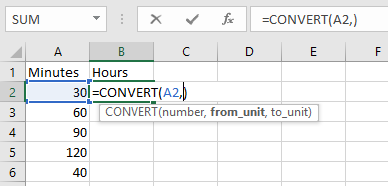
The second argument in the Convert Function is from_unit which is “mn” for Minutes.
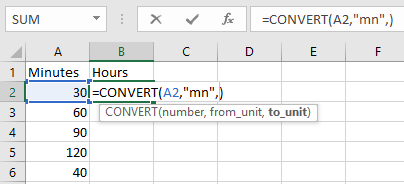
In the third argument enter or select to_unit as “hr” for Hour.
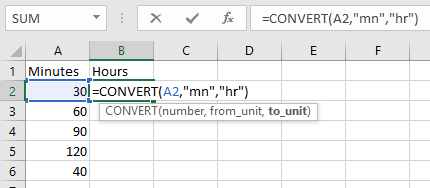
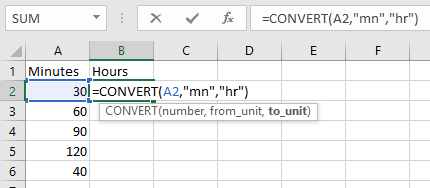
Applying the above formula
| =CONVERT(A2,"mn","hr") |
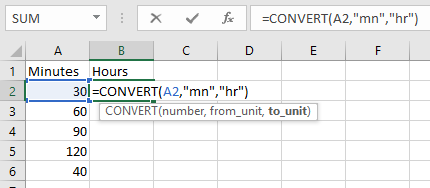
Copy the formula in other cells, select the cells taking the first cell where the formula is already applied, use shortcut key CTRL + D.
Desired output will be like shown below
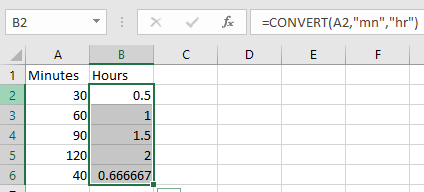
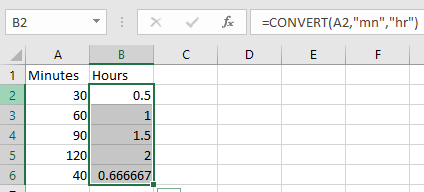
Hope you learned how to use conversion using CONVERT function. You can perform these functions Excel 2013 and 2010. Explore more articles on conversion here. Please let us know if you have any unresolved query. We will help you.
Related Articles:
No comments:
Post a Comment