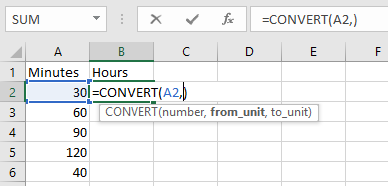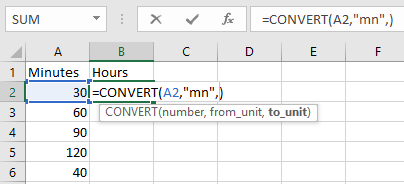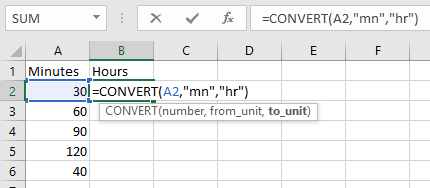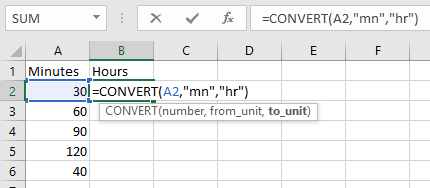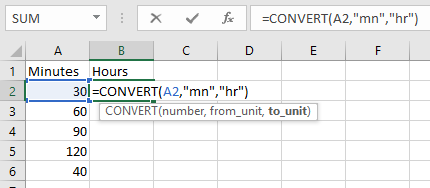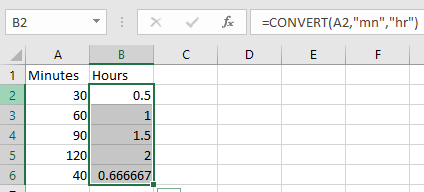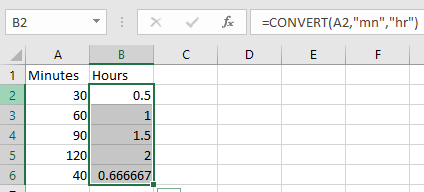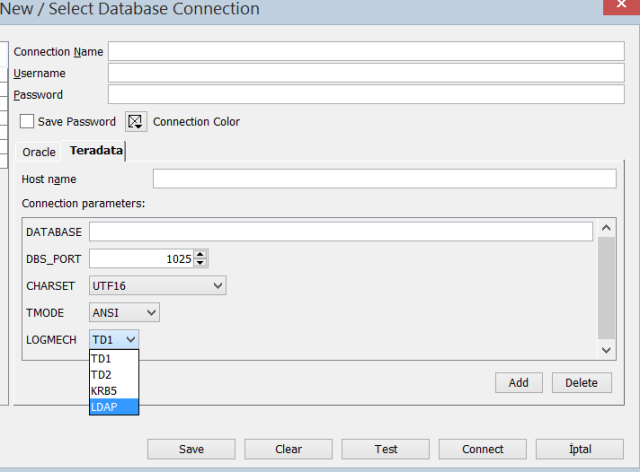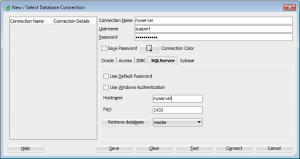https://www.flashgrid.io/wp-content/sideuploads/resources/FlashGrid_EBS_AWS_RefArchDeploymentGuide.pdf
https://www.kb.flashgrid.io/
© 2018 FlashGrid Inc.
FlashGrid
Reference Architecture and Deployment Guide
for Highly Available Oracle E-Business Suite
in AWS
rev. 18.06-2018.07.25
© 2018 FlashGrid Inc. 2
Table of Contents
1 Introduction .................................................................................................................................................................... 3
2 Architecture Highlights ................................................................................................................................................... 3
3 Supported Cluster Configurations................................................................................................................................... 4
4 Compatibility................................................................................................................................................................... 4
5 Deployment Steps........................................................................................................................................................... 4
5.1 Getting Access to FlashGrid AMI............................................................................................................................. 4
5.2 Uploading Oracle Installation Files to S3 ................................................................................................................ 4
5.3 Preparing the VPC ................................................................................................................................................... 5
5.4 Creating cluster with CloudFormation.................................................................................................................... 6
5.5 Verifying cluster health........................................................................................................................................... 7
5.6 OS User Accounts.................................................................................................................................................... 7
5.7 Changing ASM passwords....................................................................................................................................... 8
5.8 Preparing DB Nodes for EBS Installation................................................................................................................. 8
5.9 Preparing App Nodes for EBS Installation............................................................................................................... 9
5.10 Opening Network Access between App and DB Nodes........................................................................................10
5.11 Downloading EBS software ...................................................................................................................................10
5.12 Installing EBS Database Tier..................................................................................................................................12
5.13 Installing EBS APP Tier...........................................................................................................................................25
5.14 Adding a node to APP Tier ....................................................................................................................................28
5.15 Configuring TNS parameters on APP Tier .............................................................................................................29
5.16 Enabling Strict Read-Local Mode for a New Database .........................................................................................30
5.17 Enabling instance termination protection ............................................................................................................30
6 Uninstalling EBS software .............................................................................................................................................31
6.1 Uninstalling APP Tier.............................................................................................................................................31
6.2 Uninstalling DB Tier...............................................................................................................................................31
7 Monitoring Cluster Health ............................................................................................................................................31
8 Deleting a cluster ..........................................................................................................................................................32
9 Additional Information..................................................................................................................................................32
10 Contacting FlashGrid Technical Support.......................................................................................................................33
© 2018 FlashGrid Inc. 3
1 Introduction
Running highly available Oracle E-Business Suite in AWS requires having the database tier based on Oracle Real
Application Clusters (RAC). FlashGrid Cloud Area Network software and FlashGrid Storage Fabric software enable
running Oracle RAC clusters in AWS cloud. FlashGrid Cloud Provisioning simplifies the deployment process by
automating configuration of multiple components required for an Oracle RAC cluster, including Grid Infrastructure.
Oracle RAC has the following infrastructure requirements that are not directly available in AWS:
Shared high-performance storage accessible from all database nodes
Multicast enabled network between all database nodes
Separate networks for different types of traffic: client, cluster interconnect, and storage
FlashGrid Storage Fabric™ and FlashGrid Cloud Area Network™ software address these requirements and enable running
highly available Oracle E-Business Suite clusters with Oracle RAC database in AWS.
This document provides architectural overview of the solution and step-by-step instructions for system and database
administrators deploying Oracle E-Business Suite in AWS. Additional information about running Oracle RAC in AWS is
available in the following white paper: “Mission-Critical Databases in the Cloud. Oracle RAC on Amazon EC2 Enabled by
FlashGrid®.”
2 Architecture Highlights
FlashGrid Cloud Area Network™ enables high-speed overlay networks with multicast and virtual IP support for
transparent connectivity between the database and app tier nodes.
FlashGrid Storage Fabric turns local drives (elastic block storage or local instance-store SSDs) into shared drives
accessible from all nodes in the cluster
FlashGrid Read‑Local™ Technology minimizes network overhead by serving reads from local drives
2-way or 3-way mirroring of data across separate nodes or Availability Zones
Oracle ASM and Clusterware provide data protection and availability
Figure 1. EBS cluster with 2 DB nodes and 2 APP nodes. (Quorum node not shown)
© 2018 FlashGrid Inc. 4
3 Supported Cluster Configurations
The FlashGrid architecture enables variety of EBS cluster configurations in AWS. This document focuses on a
configuration with two database nodes and two app tier nodes. However, the architecture can be extended to a larger
number of nodes. Two or three node database tier clusters are recommended in most cases. Clusters with four or more
database nodes can be used for extra HA or performance. Nodes of a cluster can be in one availability zone or can be
spread across availability zones.
4 Compatibility
The following versions of software are covered in this guide:
Oracle E-Business suite 12.2
Oracle Grid Infrastructure: ver. 12.2.0.1 with April'18 Release Update
Operating System: Oracle Linux 7
FlashGrid Storage Fabric: ver. 18.06
FlashGrid Cloud Area Network: ver. 18.03
The solution can be deployed on the following Amazon EC2 instance types: M4, M5, R4, i3, X1, X1E.
5 Deployment Steps
5.1 Getting Access to FlashGrid AMI
To be able to create cluster your AWS account must have a subscription to a FlashGrid AMI via AWS Marketplace.
FlashGrid AMIs are based on either Oracle Linux 7 or RHEL 7. Please contact your FlashGrid representative if you need to
customize the AMI.
To get access to the FlashGrid AMI
1. Open FlashGrid product page at AWS Marketplace
2. Click Continue button
3. Select Manual Launch tab
4. Click Accept Software Terms button
5.2 Uploading Oracle Installation Files to S3
During cluster provisioning Oracle installation files will be downloaded from an S3 bucket. The following files must be
placed in the S3 bucket:
oracle-instantclient12.2-basic-12.2.0.1.0-1.x86_64.rpm
linuxx64_12201_grid_home.zip
p27468969_122010_Linux-x86-64.zip (GI APR 2018 RELEASE UPDATE 12.2.0.1.180417. Requires Oracle support
subscription.)
p6880880_122010_Linux-x86-64.zip (OPatch patch, Release: OPatch 12.2.0.1.0, Platform: Linux x86-64. Requires
Oracle support subscription.)
Two options are available for allowing access to the files in the S3 bucket for the cluster node instances:
Enabling public access to each file for the duration of cluster provisioning
© 2018 FlashGrid Inc. 5
OR
Assigning the cluster node instances an IAM role that has permissions for accessing files in the bucket
To allow public access to the files in S3
1. Create an S3 bucket/folder for uploading the installation files
2. Upload the required files to the S3 bucket/folder
3. In S3 Management Console navigate to the bucket and the folder to see the list of files
4. Select all files
5. Click More -> Make Public
6. You can disable public access after the cluster completes initialization
To use an IAM role for access to the files in S3
1. Create an S3 bucket/folder for uploading the installation files
2. Upload the required files to the S3 bucket/folder
3. In IAM Management Console create a new policy named GetOracleFilesFromS3 that allows s3:GetObject action
on all uploaded files. See an example below.
4. In IAM Management Console create a new role named GetOracleFilesFromS3 and attach the
GetOracleFilesFromS3 policy to it.
5. Use the GetOracleFilesFromS3 role when configuring cluster parameters in the FlashGrid Cloud Provisioning
tool.
Example of an IAM policy:
{
"Version": "2012-10-17",
"Statement": [
{
"Sid": "Stmt1508867055000",
"Effect": "Allow",
"Action": [
"s3:GetObject"
],
"Resource": [
"arn:aws:s3:::mybucket/mydirectory/*"
]
}
]
}
5.3 Preparing the VPC
When creating a new cluster you have two options:
Automatically create a new VPC.
This option is usually used for test clusters isolated in their own sandbox VPCs. A VPC will be created together
with the required subnets, placement group(s), and security groups. By default the VPC will be created with
CIDR 10.100.0.0/16
Create the cluster in an existing VPC.
This option is used for majority of production deployments where other systems (e.g. app servers) share the
same VPC as the cluster. You will need to provide the VPC ID in the Cloud Provisioning tool and subnet IDs and
security group IDs in the CloudFormation Manager.
If using an existing VPC then make sure that the following pre-requisites are met before creating a cluster:
© 2018 FlashGrid Inc. 6
The VPC has a subnet in each of the availability zones used for the cluster nodes.
The VPC has an S3 endpoint configured (required unless public IPs can be enabled for access to S3)
The VPC has a security group with the following ports open for inbound traffic:
o UDP ports 4801, 4802, 4803 between any members of the security group
o TCP ports 1521, 1522, 1528 for SCAN and Local Listener access to the database nodes from app servers
and other database clients. These are default port numbers that can be changed in the Cloud
Provisioning tool.
o TCP port 22 for SSH access to the cluster nodes
o TCP port 5901 if you choose to use VNC for running Oracle tools in GUI mode
Create a Spread Placement Group that will be used for the VM instances. The use of the spread placement group
is not required only if each VM is placed in a separate availability zone, e.g. 2 db nodes + 1 quorum node across
three AZs, or 3 db nodes + 2 quorum nodes across five AZs. It is required in all other cases to guarantee that all
nodes are running on separate physical hosts.
5.4 Creating cluster with CloudFormation
The FlashGrid Cloud Provisioning tool simplifies provisioning of Oracle Grid Infrastructure cluster by automating the
following tasks:
Creating and configuring EC2 VPC, subnets, security group (optional)
Creating EC2 instances for database, quorum, and app tier nodes
Creating EBS volumes
Installing and configuring FlashGrid Cloud Area Network
Installing and configuring FlashGrid Storage Fabric
Installing and patching Oracle Grid Infrastructure software
Configuring Grid Infrastructure cluster
Creating ASM disk groups
To create a cluster
7. Log in to AWS Management Console with a user account that has the following privileges:
AWSCloudFormationFullAccess
AmazonEC2FullAccess
AmazonVPCFullAccess (required only if creating a new VPC)
8. Open FlashGrid Cloud Provisioning tool for EBS:
https://1806.cloudprov.flashgrid.io/upload?s3_file=18.06/AWS-2nodes-for-EBS-Marketplace.cfg
9. Configure parameters of the cluster
10. Click Verify button
11. If verification passes then click Create Cluster button, which will take you to AWS CloudFormation Manager
12. Click Next
13. Select your SSH key
14. If using an existing VPC, then select a spread placement group, subnet(s), and security group.
15. Click Next
16. Click Next (if you added tags at the cluster configuration page then do not add the same tags in CloudFormation
Manager)
17. Click Create
18. Wait until the status of the stack changes to CREATE_COMPLETE
19. If creating the stack fails:
a) Check for the cause of the failure on the Events tab
b) Correct the cause of the error
c) Delete the failed stack
© 2018 FlashGrid Inc. 7
d) Repeat the steps for creating a new stack
20. Get IP addresses of the newly launched instances on the Outputs tab
21. SSH to the first (as it was specified on the cluster configuration page) cluster node as user fg@
22. If the cluster initialization is still in progress or failed then you will see a corresponding welcome message. If
there is no welcome message then the cluster initialization has completed successfully.
23. Wait for cluster initialization (including Oracle software installation and configuration) to complete. You will
receive a broadcast message when initialization completes or fails. Cluster initialization takes approximately 90
minutes.
5.5 Verifying cluster health
On any of the cluster nodes run flashgrid-cluster command to verify that the cluster status is Good and all
checks are passing.
[fg@rac1 ~]$ flashgrid-cluster
FlashGrid 18.06.29.46032 #95f2b5603f206af26482ac82386b1268b283fc3c
License: via Marketplace Subscription
Support plan: 24x7
~~~~~~~~~~~~~~~~~~~~~~~~~~~~~~~~~~~~~~~~~~~~~~~~~~~~~~~~~~~~~~~~~~~~~~~~~~~~~~~~
FlashGrid running: OK
Clocks check: OK
Configuration check: OK
Network check: OK
Querying nodes: quorum, rac1, rac2 ...
Cluster Name: myrac
Cluster status: Good
--------------------------------------------------------------
Node Status ASM_Node Storage_Node Quorum_Node Failgroup
--------------------------------------------------------------
rac1 Good Yes Yes No RAC1
rac2 Good Yes Yes No RAC2
racq Good No No Yes QUORUM
--------------------------------------------------------------
--------------------------------------------------------------------------------------------------------
GroupName Status Mounted Type TotalMiB FreeMiB OfflineDisks LostDisks Resync ReadLocal Vote
--------------------------------------------------------------------------------------------------------
GRID Good AllNodes NORMAL 12588 3376 0 0 No Enabled 3/3
DATA Good AllNodes NORMAL 2048000 2048000 0 0 No Enabled None
FRA Good AllNodes NORMAL 1024000 1024000 0 0 No Enabled None
--------------------------------------------------------------------------------------------------------
5.6 OS User Accounts
During cluster initialization the following OS user accounts are created:
fg - the user account used to SSH to the VMs with the SSH key that was selected when creating the cluster
configuration. It can also be used for running FlashGrid Storage Fabric or FlashGrid Cloud Area Network utilities.
The user fg has sudo rights.
grid - Grid Infrastructure owner. GI environment variables are preconfigured.
oracle - Database home owner. Database environment variables, except ORACLE_SID and ORACLE_UNQNAME,
are preconfigured. After creating a database you can configure ORACLE_SID and ORACLE_UNQNAME by editing
/home/oracle/.bashrc file on each database node.
Note that no passwords are configured for any users. Also password-based SSH authentication is disabled in
/etc/ssh/sshd_config. Key-based authentication is recommended for better security. Creating passwords for any
user is not recommended.
© 2018 FlashGrid Inc. 8
User fg has sudo rights and allows switching to any other user without requiring a password (which is not configured by
default). Example:
$ sudo su - grid
Users fg, grid, and oracle have key-based SSH access configured between the nodes of the cluster. The corresponding
key pairs are generated automatically during cluster initialization. For example, if you are logged in to node1 as user fg
then you can SSH into node2 by simply running 'ssh node2' without entering a password or providing a key.
5.7 Changing ASM passwords
A temporary password for ASM users SYS and ASMSNMP is configured during cluster initialization. The temporary
password is "MyPassword2017". Use the following commands to set new password(s):
$ sudo su - grid
$ sqlplus / as sysasm
SQL> alter user sys identified by "MyNewPassword";
SQL> alter user asmsnmp identified by "MyNewPassword";
5.8 Preparing DB Nodes for EBS Installation
Perform the following tasks on each of the database nodes.
1. Add entries in /etc/hosts corresponding to each database node's fg-pub IP (192.168.1.x subnet) and App node's
VPC Private IP using the following format:
[ip_address] [node_name].[domain_name] [node_name]
Example:
192.168.1.1 rac1.example.com rac1
192.168.1.2 rac2.example.com rac2
10.100.100.101 app1.example.com app1
10.100.100.102 app2.example.com app2
2. Modify iptables
on DB node 1:
-A PREROUTING -i eth0 -p tcp -m tcp --dport 1528 -j DNAT --to-destination 192.168.1.1
on DB node 2:
-A PREROUTING -i eth0 -p tcp -m tcp --dport 1528 -j DNAT --to-destination 192.168.1.2
3. Restart iptables service:
# systemctl restart iptables.service
4. Add one of the following lines to /etc/oratab file:
on DB node 1:
+ASM1:/u01/app/12.2.0/grid:N
on DB node 2:
+ASM2:/u01/app/12.2.0/grid:N
5. Install rpms for EBS:
© 2018 FlashGrid Inc. 9
# yum install -y --enablerepo=ol7_addons oracle-ebs-server-R12-preinstall
# ldconfig -v
6. Create a directory for EBS installation:
# mkdir /ebs/Install
# chown -R oracle:oinstall /ebs
# chmod -R 775 /ebs
7. Modify the following entry in /etc/security/limits.conf:
oracle hard memlock unlimited
8. On DB nodes only, add user oracle to asmadmin group:
# usermod -a -G asmadmin oracle
5.9 Preparing App Nodes for EBS Installation
1. Launch App node instances using the same FlashGrid AMI used for the database nodes. Place the App nodes in
the same VPC used for the DB nodes or in a peered VPC.
2. Add HOSTNAME, DOMAINNAME, and 'NOZEROCONF=yes' parameters in /etc/sysconfig/network. Example:
# cat /etc/sysconfig/network
HOSTNAME=app1
DOMAINNAME=example.com
NOZEROCONF=yes
3. Add entries in /etc/hosts corresponding to each DB and App node's VPC Private IP using the following format:
[ip_address] [node_name].[domain_name] [node_name]
Example:
10.100.0.1 rac1.example.com rac1
10.100.0.2 rac2.example.com rac2
10.100.0.101 app1.example.com app1
10.100.0.102 app2.example.com app2
4. Add records on the DNS servers used by the App nodes
On the DNS server(s) used by clients, for each database node add two records resolving to the VPC Private IP
address of the node VM:
Hostname of the database node
SCAN address
Example for a 2-node cluster:
rac1.example.com 10.100.0.1
rac2.example.com 10.100.0.2
© 2018 FlashGrid Inc. 10
myrac-scan.example.com 10.100.0.1
myrac-scan.example.com 10.100.0.2
5. Install rpms for EBS:
# yum install -y --enablerepo=ol7_addons oracle-ebs-server-R12-preinstall
# ldconfig -v
6. On APP nodes only, add 300G size disk and create a filesystem for EBS installation:
# pvcreate /dev/xvdz
# vgcreate ebs_vg /dev/xvdz
# lvcreate -l 100%FREE ebs_vg
# mkfs -t ext4 /dev/ebs_vg/lvol0
# mkdir /ebs
# mount /dev/ebs_vg/lvol0 /ebs
7. On APP nodes only, add mount point in /etc/fstab:
/dev/ebs_vg/lvol0 /ebs ext4 defaults 0 0
8. Create a directory for EBS installation:
# mkdir /ebs/Install
# chown -R oracle:oinstall /ebs
# chmod -R 775 /ebs
5.10 Opening Network Access between App and DB Nodes
1. Make sure that ICMP traffic is open between DB and App servers in the corresponding AWS security group
settings.
2. Make sure TCP ports 1521, 1522, and 1528 are open from App to DB servers in the corresponding AWS security
group settings.
5.11 Downloading EBS software
1. Open https://edelivery.oracle.com/:
2. In search box enter: "Oracle E-Business Suite 12.2.7.0.0"
3. Select the required components, select Linux x86_64 platform, and click Continue:
© 2018 FlashGrid Inc. 11
4. Agree to the license terms and continue:
5. Click on WGET options:
6. Click Download .sh button in the popup window:
1. Place the wget.sh file in /ebs/Install directory on the first DB node (e.g. rac1) and on the first App node (e.g.
app1) and run it to download the files using your Oracle account:
# chmod 777 /ebs/Install/wget.sh
# chown -R oracle:oinstall /ebs
# sudo su - oracle
$ cd /ebs/Install
$ ./wget.sh
SSO User Name:myname@mycompany.com
SSO Password:
Note: After entering password, press Enter twice.
© 2018 FlashGrid Inc. 12
2. When download is finished, unzip parts of StartHere CD on the first database node and the first app node.
Names of zip files that contain startCD can be identified from the download page:
$ cd /ebs/Install
$ unzip V100052-01_"*".zip
$ chmod -R 777 /ebs/Install
5.12 Installing EBS Database Tier
5.12.1 Create stage area on the first database node (e.g. rac1)
[oracle@rac1 ~]$ cd /ebs/Install/startCD/Disk1/rapidwiz/bin/
[oracle@rac1 ~]$ ./buildStage.sh
Press Enter to continue...
Build Stage Menu
------------------------------------------------------
1. Create new stage area
2. Copy patches to existing stage area
3. List files in TechPatches directory
4. Exit menu
Enter your choice [4]: 1
Rapid Install Platform Menu
------------------------------------------------------
1. Oracle Solaris SPARC (64-bit)
2. Linux x86 (64-bit)
3. IBM AIX on Power Systems (64-bit)
4. HP-UX Itanium
5. Exit Menu
Enter your choice [5]: 2
Running command:
…
Specify the directory containing the zipped installation media:
/ebs/Install
…
------------------------------------------------------
1. Create new stage area
2. Copy patches to existing stage area
3. List files in TechPatches directory
4. Exit menu
Enter your choice [4]: 4
© 2018 FlashGrid Inc. 13
5.12.2 Patch adrun12c.sh script
According to Doc 2041374.1, Grid Infrastructure version 12.1 has the bug 16875041 when using connection pooling. As a
result, during the installation script adrun12c.sh hangs waiting for the following command to complete:
sh -c "asmcmd ls $DATAFILES"
To avoid this bug during the installation, backup and patch the adrun12c.sh script on the first database node (e.g. rac1):
$ cp /ebs/Install/startCD/Disk1/rapidwiz/template/adrun12c.sh
/ebs/Install/startCD/Disk1/rapidwiz/template/adrun12c_backup.sh
$ sed -i -e 's/asmcmd/asmcmd --nocp/g'
/ebs/Install/startCD/Disk1/rapidwiz/template/adrun12c.sh
5.12.3 Patch rapidwiz template file to avoid NTP check error
CHRONYD service is installed instead of NTPD for NTP synchronization. This patch prevents NTP check failure.
# cp /ebs/Install/startCD/Disk1/rapidwiz/TechInstallers/DBInstallHome/fnd/admin/template/txkCfgDB12cR1_tmpl.xml
/ebs/Install/startCD/Disk1/rapidwiz/TechInstallers/DBInstallHome/fnd/admin/template/txkCfgDB12cR1_tmpl_backup.xml
# sed -i -e 's/ignoreSysPrereqs/ignoreSysPrereqs -ignorePrereq/g'
/ebs/Install/startCD/Disk1/rapidwiz/TechInstallers/DBInstallHome/fnd/admin/template/txkCfgDB12cR1_tmpl.xml
5.12.4 Run rapidwiz
Configure X11 Forwarding, run rapidwiz on the first database node (e.g. rac1), and select options according to the
screenshots below:
[oracle@rac1~]$ /ebs/Install/startCD/Disk1/rapidwiz/rapidwiz
© 2018 FlashGrid Inc. 14
© 2018 FlashGrid Inc. 15
Note: At the port selection screen check that the database port (in our case 1528) is available on each DB node. The
following command must return empty results on each DB node:
# netstat -nltp|grep 1528
© 2018 FlashGrid Inc. 16
© 2018 FlashGrid Inc. 17
© 2018 FlashGrid Inc. 18
© 2018 FlashGrid Inc. 19
Fill Application Tier details:
© 2018 FlashGrid Inc. 20
© 2018 FlashGrid Inc. 21
© 2018 FlashGrid Inc. 22
© 2018 FlashGrid Inc. 23
5.12.5 Configure LOCAL_LISTENER parameter
On each DB node, create IFILE that is indicated at the end of
/tnsnames.ora and add
NODEFQDN entry.
DB node 1:
$ . /ebs/oracle/PROD/12.1.0/PROD1_rac1.env
$ cat $TNS_ADMIN/tnsnames.ora |grep IFILE
IFILE=/ebs/oracle/PROD/12.1.0/network/admin/PROD1_rac1/PROD1_rac1_ifile.ora
$ vi $TNS_ADMIN/PROD1_rac1_ifile.ora
DONOTDELETE,NODEFQDN = (ADDRESS = (PROTOCOL = TCP)(Host = rac1.example.com)(Port = 1528))
Set local_listener parameter:
$ . /ebs/oracle/PROD/12.1.0/PROD1_rac1.env
$ sqlplus / as sysdba
SQL> ALTER SYSTEM SET LOCAL_LISTENER="NODEFQDN" scope=both sid='PROD1';
DB node 2:
$ . /ebs/oracle/PROD/12.1.0/PROD2_rac2.env
$ cat $TNS_ADMIN/tnsnames.ora |grep IFILE
IFILE=/ebs/oracle/PROD/12.1.0/network/admin/PROD2_rac2/PROD2_rac2_ifile.ora
© 2018 FlashGrid Inc. 24
$ vi $TNS_ADMIN/PROD2_rac2_ifile.ora
DONOTDELETE,NODEFQDN = (ADDRESS = (PROTOCOL = TCP)(Host = rac2.example.com)(Port = 1528))
Set local_listener parameter:
$ . /ebs/oracle/PROD/12.1.0/PROD2_rac1.env
$ sqlplus / as sysdba
SQL> ALTER SYSTEM SET LOCAL_LISTENER="NODEFQDN" scope=both sid='PROD2';
5.12.6 Enable SCAN support:
On each DB node, regenerate context file and run AutoConfig.
DB node 1:
$ . /ebs/oracle/PROD/12.1.0/PROD1_rac1.env
$ /ebs/oracle/PROD/12.1.0/appsutil/bin/adbldxml.pl
…
Enter Database Service Name: PROD
Do you want to enable SCAN addresses[N]:Y
Specify value for s_scan_name[]: myebs-scan
Specify value for s_scan_port[]:1521
Enter the value for Display Variable: localhost:1
…
$ /ebs/oracle/PROD/12.1.0/appsutil/scripts/PROD1_rac1/adautocfg.sh
DB node 2:
$ . /ebs/oracle/PROD/12.1.0/PROD2_rac2.env
$ /ebs/oracle/PROD/12.1.0/appsutil/bin/adbldxml.pl
…
Enter Database Service Name: PROD
Do you want to enable SCAN addresses[N]:Y
Specify value for s_scan_name[]: myebs-scan
Specify value for s_scan_port[]:1521
Enter the value for Display Variable: localhost:1
…
$ /ebs/oracle/PROD/12.1.0/appsutil/scripts/PROD2_rac2/adautocfg.sh
Note: If the installation failed, because of some misconfiguration, you can re-run DB tier installation using saved
configuration file without going through all the configuration steps again:
© 2018 FlashGrid Inc. 25
1. Create copy of the configuration file:
$ cp /ebs/oracle/PROD/12.1.0/appsutil/conf_PROD.txt /tmp/conf_PROD.txt
2. Clean up failed software, please see section 6. Uninstalling Software.
3. Rerun it as follows:
[oracle@rac1 ~]$ /ebs/Install/startCD/Disk1/rapidwiz/rapidwiz -silent -config
/tmp/conf_PROD.txt
5.13 Installing EBS APP Tier
5.13.1 Create stage area on the first app node (e.g. app1)
[oracle@app1 ~]$cd /ebs/Install/startCD/Disk1/rapidwiz/bin/
[oracle@app1 ~]$./buildStage.sh
Press Enter to continue...
Build Stage Menu
------------------------------------------------------
1. Create new stage area
2. Copy patches to existing stage area
3. List files in TechPatches directory
4. Exit menu
Enter your choice [4]: 1
Rapid Install Platform Menu
------------------------------------------------------
1. Oracle Solaris SPARC (64-bit)
2. Linux x86 (64-bit)
3. IBM AIX on Power Systems (64-bit)
4. HP-UX Itanium
5. Exit Menu
Enter your choice [5]: 2
Running command:
…
Specify the directory containing the zipped installation media:
/ebs/Install
…
------------------------------------------------------
1. Create new stage area
2. Copy patches to existing stage area
3. List files in TechPatches directory
4. Exit menu
Enter your choice [4]: 4
5.13.2 Copy configuration from database node to the app node
1. Copy /ebs/oracle/PROD/12.1.0/appsutil/conf_PROD.txt from the first database node to /tmp on the first app
node (e.g. app1).
2. Set necessary permissions for the copied file:
[root@app1 tmp]# chmod a+r /tmp/conf_PROD.txt
© 2018 FlashGrid Inc. 26
5.13.3 Add inventory location in /etc/oraInst.loc
[root@app1 ~]# cat /etc/oraInst.loc
inventory_loc=/ebs/oracle/oraInventory
inst_group=oinstall
Double-check that there is no extra space after "/ebs/oracle/oraInventory".
5.13.4 Run rapidwiz on the first App node:
Configure X11 forwarding and run rapidwiz.
[oracle@app1 ~]$ /ebs/Install/startCD/Disk1/rapidwiz/rapidwiz -silent -config
/tmp/conf_PROD.txt
5.13.5 Log in to EBS
1. Find login URL at the end of the installation log file or by querying the EBS database:
[oracle@rac1 ~]$ . /ebs/oracle/PROD/12.1.0/PROD1_rac1.env
[oracle@rac1 ~]$ sqlplus apps/apps
SQL> SELECT home_url FROM icx_parameters;
HOME_URL
----------------------------------------------------------------------
http://app1.example.com:8007/OA_HTML/AppsLogin
2. Make sure port 8007 (TCP) is open via the EC2 security group settings.
3. Make sure the server address is resolvable from the client system by adding the app node servers to either the
DNS server, or to /etc/hosts on the client.
4. Use the following default credentials:
Username: SYSADMIN
Password: SYSADMIN
© 2018 FlashGrid Inc. 27
5.13.6 Start OPMN managed processes
Before starting processes, some configuration files must be corrected:
1. Find remote port number
[root@app1 ~]# cat /ebs/oracle/PROD/fs1/EBSapps/10.1.2/opmn/conf/opmn.xml | grep
remote
2. Modify /ebs/oracle/PROD/fs1/EBSapps/10.1.2/opmn/conf/ons.conf as follows:
nodes=:
Example:
nodes=app1.example.com:6001
3. Download and apply the patch 6078836 from My Oracle Support to fix an issue with the Oracle HTTP Server
(missing libdb.so.2). Place libdb.so.2 in /usr/lib and set the necessary permissions:
[root@app1 ~]# chmod 755 /usr/lib/libdb.so.2
4. Create the following soft link:
[root@app1 ~]# ln -s /usr/lib/libdb-4.7.so /usr/lib/libdb-4.3.so
5. Change group name from autobldgrp to oinstall in httpd.conf file:
[root@app1 ~]# sed -i -e 's/autobldgrp/oinstall/'
/ebs/oracle/PROD/fs1/EBSapps/10.1.2/Apache/Apache/conf/httpd.conf
6. Change group name in webcache.conf file:
[root@app1 ~]# sed -i -e 's/autobldgrp/oinstall/'
/ebs/oracle/PROD/fs1/EBSapps/10.1.2/webcache/webcache.xml
7. Run autoconfig:
© 2018 FlashGrid Inc. 28
[root@app1 ~]# su – oracle
[oracle@app1 ~]$
/ebs/oracle/PROD/fs1/inst/apps/PROD_app1/admin/scripts/adautocfg.sh
8. In case vncserver is running, stop it to free up port 6001:
[oracle@app1 ~]$ vncserver -kill :1
9. Start processes using opmnctl and check that the status is Alive for each component:
[oracle@app1 ~]$/ebs/oracle/PROD/fs1/EBSapps/10.1.2/opmn/bin/opmnctl startall
[oracle@app1 ~]$/ebs/oracle/PROD/fs1/EBSapps/10.1.2/opmn/bin/opmnctl startproc iascomponent=LogLoader
[oracle@app1 ~]$/ebs/oracle/PROD/fs1/EBSapps/10.1.2/opmn/bin/opmnctl startproc iascomponent=dcm-daemon
[oracle@app1 ~]$/ebs/oracle/PROD/fs1/EBSapps/10.1.2/opmn/bin/opmnctl status
-------------------+--------------------+---------+---------
ias-component | process-type | pid | status
-------------------+--------------------+---------+---------
LogLoader | logloaderd | 22250 | Alive
HTTP_Server | HTTP_Server | 22113 | Alive
dcm-daemon | dcm-daemon | 22286 | Alive
WebCache | WebCache | 22129 | Alive
WebCache | WebCacheAdmin | 22115 | Alive
OC4J | home | 22116 | Alive
5.14 Adding a node to APP Tier
This section provides high-level steps for adding a node to the App tier. For detailed instructions see Doc ID 1383621.1
Section 5.3 Adding a New Application Tier Node to an Existing System.
1. Follow 5.6 Configuring OS for EBS installation and 5.7 Configuring NTP service sections for preparing the new
application node.
2. Apply the AD/TXK (Delta) patches on the source.
3. On DB nodes only, update the tcp.invited_nodes parameter in sqlnet.ora and add host.domain for the new
node being added. For changes to take effect restart PROD listener.
4. On app2, add inventory location in /etc/oraInst.loc.
5. On app1, start admin server from Run and Patch Edition File Systems.
6. Run adpreclone.pl on Run and Patch Edition File Systems in the primary application tier node.
7. Setup SSH Key-Based Authentication between application nodes.
8. Copy the Run Edition File System to the target secondary node.
Only the following directories should be copied:
© 2018 FlashGrid Inc. 29
9. Execute adcfgclone.pl to clone both the Run and Patch file system.
10. Register the newly added application tier node with the application tier TNS listener.
11. If the Node Manager service is up on the Patch Edition File System of the newly added application tier node,
shut it down.
12. Shut down the Admin Server and the Node Manager on the Patch Edition File System of the primary node.
13. Run AutoConfig on all database tier nodes to add the newly added node to the Access Control List.
14. Start services on application nodes.
15. Make sure the server address is resolvable from the client system by adding the app node servers to either
the DNS server, or to /etc/hosts on the client.
After adding new nodes, refer to My Oracle Support Knowledge Document 1375686.1, Using Load-Balancers with Oracle
E-Business Suite Release 12.2, for details on how to set up load balancing.
5.15 Configuring TNS parameters on APP Tier
The following parameters must be specified in the connect string:
TRANSPORT_CONNECT_TIMEOUT=3
The time, in seconds, for a client to establish a TCP connection to the database server. The default value is
60 seconds. It must be changed to avoid a long wait in case one of the database servers is down.
RETRY_COUNT=6
The number of connection attempts before the connection is terminated.
Add new TNS alias that contains the above parameters in IFILE indicated at the end of
$INST_TOP/ora/10.1.2/network/admin/tnsnames.ora:
Example:
$ . /ebs/oracle/PROD/fs1/EBSapps/appl/PROD_app1.env
$ cat $INST_TOP/ora/10.1.2/network/admin/PROD_app1_ifile.ora
PROD_BALANCE2=
(DESCRIPTION=(TRANSPORT_CONNECT_TIMEOUT=3)(RETRY_COUNT=6)
(ADDRESS=(PROTOCOL=tcp)(HOST=myebs-scan.example.com)(PORT=1521))
(CONNECT_DATA=
(SERVICE_NAME=PROD)
)
)
Update the following variables in application context file by the following way:
$ . /ebs/oracle/PROD/fs1/EBSapps/appl/PROD_app1.env
$ java oracle.apps.ad.context.UpdateContext $CONTEXT_FILE
s_apps_jdbc_connect_alias PROD_BALANCE2
© 2018 FlashGrid Inc. 30
$ java oracle.apps.ad.context.UpdateContext $CONTEXT_FILE s_tools_twotask
PROD_BALANCE2
$ java oracle.apps.ad.context.UpdateContext $CONTEXT_FILE s_weboh_twotask
PROD_BALANCE2
$ java oracle.apps.ad.context.UpdateContext $CONTEXT_FILE s_cp_twotask
PROD_BALANCE2
$ java oracle.apps.ad.context.UpdateContext $CONTEXT_FILE
s_apps_jdbc_connect_descriptor
"jdbc:oracle:thin:@(DESCRIPTION=(TRANSPORT_CONNECT_TIMEOUT=3)(RETRY_COUNT=6)(ADDR
ESS=(PROTOCOL=tcp)(HOST=myebsscan.example.com)(PORT=1521))(CONNECT_DATA=(SERVICE_NAME=PROD)))"
$ java oracle.apps.ad.context.UpdateContext $CONTEXT_FILE
s_jdbc_connect_descriptor_generation false
Run AutoConfig:
$ adautocfg.sh
Restart App Tier services:
$ adstpall.sh apps/apps
Enter the WebLogic Server password: welcome1
$ adstrtal.sh apps/apps
Enter the WebLogic Server password: welcome1
5.16 Enabling Strict Read-Local Mode for a New Database
It is recommended that Strict Read-Local mode is enabled for every new database.
ASM does not allow reads from disks that are resynchronizing data (SYNCING state) after being offline. As a result, if
database is running on a node whose local disks are in SYNCING state, all reads will be performed remotely over the
network. This may result in lower performance of the database instance on a node that has just rebooted and is still
resynchronizing its data.
Strict Read-Local mode prevents such performance asymmetry between nodes. When the Strict Read-Local mode is
enabled, a database instance start will be delayed until its local disks complete resynchronization.
Use the following commands to enable, disable, and show status of Strict Read-Local mode:
$ flashgrid-cluster strict-read-local-enable
$ flashgrid-cluster strict-read-local-disable
$ flashgrid-cluster strict-read-local-show
Note that enabling Strict Read-Local mode changes the setting only for existing databases. Re-running the enable
command is required after creating new database(s).
Note that in order to unmount a disk group while Strict Read-Local mode is enabled, srvctl stop diskgroup
command with -force option must be used. Example:
$ srvctl stop diskgroup -diskgroup DGNAME -node rac1,rac2 -force
5.17 Enabling instance termination protection
It is strongly recommended to enable instance termination protection for all cluster nodes.
© 2018 FlashGrid Inc. 31
6 Uninstalling EBS software
6.1 Uninstalling APP Tier
Delete the software directory and restart the server:
# rm -rf /ebs/oracle
# reboot
6.2 Uninstalling DB Tier
1. On each DB node Delete the following home entries from /u01/app/oraInventory/ContentsXML/inventory.xml
2. On each DB node delete the software directory:
# rm -rf /ebs/oracle
# reboot
3. If +DATA/dbfiles and +DATA/PROD directories exist remove them by running the bellow command on the first
database node:
[oracle@rac1 ~]$ . oraenv
ORACLE_SID = [+ASM1] ? +ASM1
[oracle@rac1 ~]$ asmcmd --nocp rm -rf +DATA/dbfiles
[oracle@rac1 ~]$ asmcmd --nocp rm -rf +DATA/PROD
4. Remove PROD service if it exists. Run the following on the first database node:
[oracle@rac1 ~]$ . oraenv
ORACLE_SID = [+ASM1] ? +ASM1
[oracle@rac1 ~]$ srvctl remove database -db PROD
Remove the database PROD? (y/[n]) y
7 Monitoring Cluster Health
The following methods of monitoring cluster health are available:
The flashgrid-cluster utility displays status of the cluster and its main components.
Alerts about failures are recorded in system log and can be analyzed by 3rd
-party tools.
Email alerts can be sent to one or several email addresses.
ASM disk group monitoring and alerting via Oracle Enterprise Manager.
To test email alerts
1. On all nodes (including quorum node) run
$ flashgrid-node test-alerts
© 2018 FlashGrid Inc. 32
2. Check that test alert emails were received from all cluster nodes at each of the configured email addresses.
To modify the list of email alert recipients
As user fg@ on any database node run
$ flashgrid-cluster set-email-alerts name1@host1 name2@host2 ...
Note that by default the From address is set to flashgrid@localhost.localdomain. This will ensure that delivery failure
notifications are sent to root's mailbox on the originating node, which can help with troubleshooting delivery issues. It is
recommended to add this address to the whitelist of senders on the receiving email server and in the email clients.
8 Deleting a cluster
To delete a cluster
1. Disable instance termination protection for all cluster nodes
2. Open AWS CloudFormation Manager console
3. Delete the stack corresponding to the cluster
9 Additional Information
For additional information about deploying Oracle RAC in AWS see the following documents:
Whitepaper: Mission-Critical Databases in the Cloud. Oracle RAC on Amazon EC2 Enabled by FlashGrid®
Software.
FlashGrid Provisioning and Maintenance Guide for Oracle RAC in AWS
© 2018 FlashGrid Inc. 33
10 Contacting FlashGrid Technical Support
For help with troubleshooting an issue on an existing FlashGrid cluster please use Technical Support Request form
located at https://www.flashgrid.io/support/
To expedite troubleshooting please also collect diagnostic data by running ‘flashgrid-node collect-diags’
command on each node and upload it using a secure upload form provided to your company by FlashGrid technical
support.
Customers with Mission-Critical SLA subscription may also use the 24x7 telephone hotline for reporting critical issues
that require immediate attention: +1-650-641-2421 ext 7
© 2018 FlashGrid Inc. 34
Copyright © 2018 FlashGrid Inc. All rights reserved.
This document is provided for information purposes only, and the contents hereof are subject to change without notice. This
document is not warranted to be error-free, nor subject to any other warranties or conditions, whether expressed orally or implied
in law, including implied warranties and conditions of merchantability or fitness for a particular purpose. We specifically disclaim any
liability with respect to this document, and no contractual obligations are formed either directly or indirectly by this document.
FlashGrid is a registered trademark of FlashGrid Inc. Amazon and Amazon Web Services are registered trademarks of Amazon.com
Inc. and Amazon Web Services Inc. Oracle and Java are registered trademarks of Oracle and/or its affiliates. Red Hat is a registered
trademark of Red Hat Inc. Other names may be trademarks of their respective owners.