In this Document
APPLIES TO:Oracle E-Business Suite Technology Stack - Version 12.2 to 12.2 [Release 12.2]Information in this document applies to any platform. PURPOSEThis document explains the basics of the login process for E-Business Suite (EBS) 12.2.x and offers some guidance on what to expect when one of the components fails.TROUBLESHOOTING STEPSEBS ArchitectureWhen a HTTP request is made for EBS, the request is received by the Oracle HTTP Server (OHS). When the configuration of OHS is for a resource that needs to be processed by Java, such as logging into EBS, the OHS configuration will redirect the request to the Web Logic Server (WLS) Java process (OACore in this case). WLS determines the J2EE application that should deal with the request, which is called "oacore". This J2EE application needs to be deployed and available for processing requests in order for the request to succeed. The J2EE application needs to access a database and does this via a datasource which is configured within WLS. Login HTTP headersWhen the EBS login works OK, the browser will be redirected to various different URLs in order for the login page to be displayed. The page flow below shows the URLs that will be called to display the login page:
/OA_HTML/AppsLogin
The URLs after the user enters username and password, then clicks the "login" button are shown below:EBS Login URL /OA_HTML/AppsLocalLogin.jsp Redirects to local login page /OA_HTML/RF.jsp?function_id=1032925&resp_id=-1&resp_appl_id=-1&security_group_id=0&lang_code=US&oas=3TQG_dtTW1oYy7P5_6r9ag..¶ms=5LEnOA6Dde-bxji7iwlQUg Renders the login page
/OA_HTML/OA.jsp?page=/oracle/apps/fnd/sso/login/webui/MainLoginPG&_ri=0&_ti=640290175&language_code=US&requestUrl=&oapc=2&oas=4hoZpUbqVSrv9IE0iJdY1g..
Once the users home page is displayed, the logout flow also redirects to several different URL before returning to the login page:/OA_HTML/OA.jsp?OAFunc=OANEWHOMEPAGE /OA_HTML/RF.jsp?function_id=MAINMENUREST&security_group_id=0 Renders user home page
/OA_HTML/OALogout.jsp?menu=Y
Logout icon has been clicked /OA_HTML/AppsLogout /OA_HTML/AppsLocalLogin.jsp?langCode=US&_logoutRedirect=y Redirects to the login page /OA_HTML/RF.jsp?function_id=1032925&resp_id=-1&resp_appl_id=-1&security_group_id=0&lang_code=US&oas=r6JPtR7-a4n5U2H3--ytEg..¶ms=1JU-PCsoyAO7NMAeJQ.9N6auZoBnO8UYYXjUgSPLHdpzU3015KGHA668whNgEIQ4 Renders login page again When things go wrong, the user will see different error messages, depending on which component is failing:
|
|
Sunday, December 29, 2019
12.2 E-Business Suite Technology Stack Summary Of The iAS / HTTP Server Login Process And What To Expect When One Of The Login Components Fails (Doc ID 1984710.1)
How to Recreate the Global oraInventory (Doc ID 295185.1)
Checked for relevance on 14-Dec-2012
PURPOSE
-------
This document explains the steps to re-create the Global Inventory and
re-register all the ORACLE_HOMEs (8i or 9i and iAS) in case it is missing or
corrupted.
This Note, applies only for Oracle Applications 11i environments created
with the Rapid Installer (RapidWiz) with RDBMS Versions 8i or 9i.
SCOPE & APPLICATION
-------------------
System Administrators, Applications DBAs, Oracle Support
How to Recreate the Global oraInventory
=======================================
The file oraInst.loc, defines the location of the Global Inventory.
This file is located under /etc for Linux and AIX and /var/opt/oracle on Solaris,
HP-UX and Tru64.
Every $ORACLE_HOME must be registered on the Global Inventory.
The Global Inventory is pointer to each Local Inventory located under
$ORACLE_HOME/inventory for every ORACLE_HOME (8i or 9i and iAS).
The Local Inventories contain the local versions installed on that $ORACLE_HOME.
This procedure will only work if the Local Inventory for each ORACLE_HOME is
present and is not corrupted.
Make sure the directory $ORACLE_HOME/inventory under each RDBMS (8i or 9i) or
iAS $ORACLE_HOME exists and it is not empty.
Note:
=====
If the Local Inventory is missing or corrupted, then a valid workaround is to
Re-Install the Techstack by using 'rapidwiz -techstack'.
That procedure will create a a New $ORACLE_HOME (9i or iAS) containing a valid
Local Inventory.
For detailed steps on that procedure, refer to the following Metalink notes:
Note: 289786.1 : 11.5.10 Oracle applications Installation Manual' (Chapter 5, Page 5-1) and
Note: 146468.1 : Installing Oracle9i Application Server 1.0.2.2.2 with Oracle Applications
1. Verify the oraInst.loc file.
Be sure the inventory where oraInst.loc points to, is the oraInventory for
the environment that you need to re-create the Global Inventory.
For Example :
inventory_loc=/oraInventory
Note:
If the oraInst.loc does not exist, create the text file with the above entry.
This file must exist to be able to register the ORACLE_HOMEs correctly.
2. Rename the corrupted Global oraInventory with a different Name
Go to the directory where the oraInst.loc is pointing to.
Rename the directory with a different name.
For Example :
cd /
mv oraInventory oraInventory.ori
3. Download Patch 5035661 (OUI 2.2) (Or Later) from Metalink.
Note:
Do not follow the readme.txt file for this patch.
Just follow the instructions on this Note.
4. Recreate the Global oraInventory on ALL the ORACLE_HOMEs as follows :
4.1) iAS ORACLE_HOME :
a. Unzip the patch into the directory
ie: unzip -od p5035661_11i_LINUX.zip
b. Source the Apps environment file (/APPSORA.env).
If the environment file is not available, please make sure
the environment variable 'APPL_TOP' is set.
c. Change directory to the /appsoui/setup
d. Execute the perl script OUIsetup.pl:
perl OUIsetup.pl
This command, will create a new oraInventory (on the location where
the oraInst.loc is pointing to) and will add one entry on the file
oraInventory/ContentsXML/inventory.xml for the iAS ORACLE_HOME
just registered.
e. Give all the Permissions to the new oraInventory create in order to
prevent permission problems that might occur during the registration
of the the next ORACLE_HOME (ie: 8i or 9i).
For Example :
cd /
chmod -R 777 oraInventory
4.2) RDBMS ORACLE_HOME (8i or 9i)
a. Unzip the patch into the directory
ie: unzip -od p5035661_11i_LINUX.zip
b. Source the DB environment file (/_.env)
If the environment file is not available, please make sure
the environment variable 'ORACLE_SID' is set.
c. Change directory to the /appsoui/setup
d. Execute the perl script OUIsetup.pl:
perl OUIsetup.pl
This command, will use the same oraInventory created on Step 4.1, and
will add another entry on the file oraInventory/ContentsXML/inventory.xml
for the RDBMS (8i or 9i) ORACLE_HOME just registered.
5. Verify oraInventory registration :
- Set the DISPLAY correctly
- Go to the directory $ORACLE_HOME/appsoui/oui/install
- Execute the command : runInstaller.sh
- Click on the button 'Installed Products'
- If you are able to see all the ORACLE_HOMEs and the products installed
on each one, then the Registration was succesfull.
REFERENCES
----------
Note: 216664.1 : FAQ: Cloning Oracle Applications Release 11i (Questions 24 to 31)
Monday, December 9, 2019
Convert Number of Minutes to Hours and Minutes in Microsoft Excel
Excel stores Date and Time in number form. To convert hours from one standard time format to others, we can use the CONVERT Function.
CONVERT function converts a number from one measurement system to another.
Syntax:
Syntax:
| =CONVERT(number,from_unit,to_unit) |
Let’s do this with an example
In column A, we have Minutes &we need to convert the number of Minutes to Hours in column B.
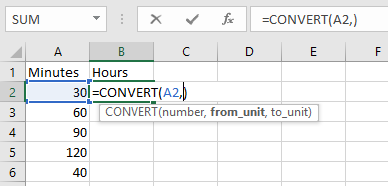
The second argument in the Convert Function is from_unit which is “mn” for Minutes.
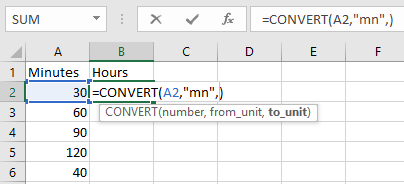
In the third argument enter or select to_unit as “hr” for Hour.
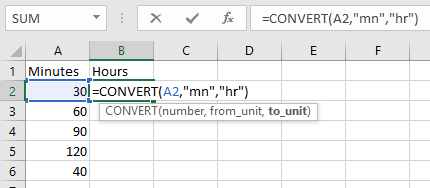
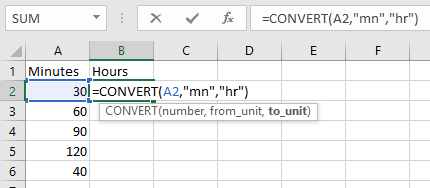
Applying the above formula
| =CONVERT(A2,"mn","hr") |
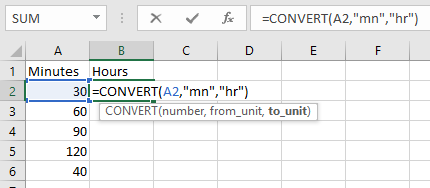
Copy the formula in other cells, select the cells taking the first cell where the formula is already applied, use shortcut key CTRL + D.
Desired output will be like shown below
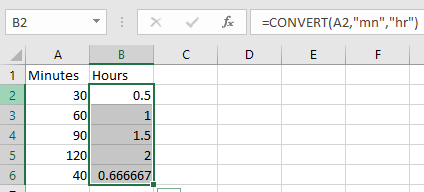
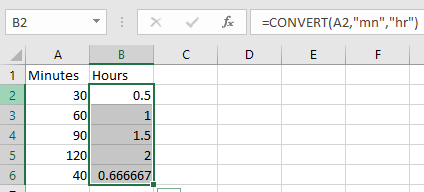
Hope you learned how to use conversion using CONVERT function. You can perform these functions Excel 2013 and 2010. Explore more articles on conversion here. Please let us know if you have any unresolved query. We will help you.
Related Articles:
Monday, December 2, 2019
Oracle SuperCluster Supported Software Versions - All Hardware Types (Doc ID 1567979.1)
his Document
APPLIES TO:Oracle Cloud Infrastructure - Database Service - Version N/A and laterOracle Database Backup Service - Version N/A and later Oracle Database Cloud Exadata Service - Version N/A and later Oracle Database Cloud Service - Version N/A and later Oracle SuperCluster T5-8 Half Rack - Version All Versions and later Oracle Solaris on SPARC (64-bit) Oracle SuperCluster T4-4, T5-8 and M6-32 and M7 and M8, Spectre, Meltdown PURPOSEThis document lists the software patches and releases for Oracle SuperCluster T4-4, T5-8 ,M6-32, M7 and M8. This document includes versions for the various components of Oracle SuperCluster T4-4, T5-8 , M6-32, M7 and M8. April 2018 QFSDP is the first version applicable to M8 SuperCluster.For an index and references to the most frequently used My Oracle Support Notes with respect to SuperCluster environments, refer to the Master Note for Information Center:SuperCluster Document 1424503.2 and Information Center:Oracle Exadata Database Machine Document 1306791.2 SCOPEThe information in this document applies only to SuperCluster.Note: The currently supported versions may change frequently, so it is important to review this document immediately prior to any SuperCluster deployment. DETAILSLatest Releases and Patching NewsBefore upgrading, see the Requirements for Exadata Feature Usage section in this document for software requirements that may necessitate pre-upgrade patch application to other software in order to support specific Exadata features or patch application methods
Important information
Oracle SuperCluster Update PolicyOverviewThere are two types of maintenance – Proactive Maintenance to prevent issues, and Reactive Maintenance to address issues encountered.Maintenance Updates will be provided quarterly for the proactive maintenance of SuperCluster. (1) Reactive Maintenance should be undertaken in consultation with Oracle support who will advise if an update should be applied to a component. Proactive MaintenanceFor Proactive Maintenance, a Maintenance Update will be provided quarterly, comprising an update procedure checklist and the recommended versions of components to which to update.The Maintenance Update should be applied as a unit. Such proactive maintenance is important to help prevent issues arising in production, improve performance, etc. Since the cost of planned downtime is typically far less than the cost of unplanned downtime, scheduled proactive maintenance windows should be part of SLAs with business units utilizing the servers. Proactive Updates between Quarterly Maintenance UpdatesCustomers can apply additional Solaris packages to the General Purpose ( Application) domains and zones as needed to support applications. The packages should be at the same level of release as the GP domain that they are being applied to.Customers can also apply later Solaris 10 patches and Solaris 11 SuperCluster Recommended Custom Incorporations, which may include Security IDRs Document 2086278.1. Other components should not be updated outside of the quarterly Maintenance Updates without consulting Oracle Support. Reactive MaintenanceReactive maintenance should only be done when specifically requested by the Oracle support staff. Reactive maintenance may involve updating one or more components.If a system has not been proactively maintained and is significantly out of date, or if Oracle support have grounds to believe the issue has been addressed in an available quarterly Maintenance Update, the customer may be advised to apply a quarterly Maintenance Update to the system. A service request must be opened to receive a Solaris IDR (Interim Diagnostic Relief) that is not provided with the QFSDP or included in the following DOC as recommended between QFSDP cycles. Any IDR will need to be delivered as part of an updated SuperCluster Custom Incorporation, the latest of which can be found in Document 2086278.1 SuperCluster Recommended SuperCluster Custom Incorporations, IDRs, and CVEs Addressed. Critical IssuesDocument 1452277.1 SuperCluster Critical IssuesLatest ReleasesThe table below contains the list of the most recently released versions and patches for components of SuperCluster. When new versions are released, previous versions listed in this table are moved to the Release History section below.Patch Release Frequency(1) Recommended bundle patches, named Quarterly Full Stack Download Patch (QFSDP), will be released quarterly, aligned with and including the database Critical Patch Update (CPU) and Patch Set Update (PSU) releases.Oracle will also continue to make important fixes available in monthly or bimonthly interim bundle patches. Most customers will only install these if they are recommended by Oracle Support to address a specific issue that is fixed in an interim bundle patch and the customer cannot wait for the next QFSDP containing the fix. Interim bundle patches provide faster response for specific issues and are expected to contain fewer fixes than QFSDPs. All bundle patches are cumulative, as in previous releases.
Note: Patch release frequency is subject to change without notice.
(2) Recommended Grid Infrastructure and Database patch bundles for Exadata are released quarterly, aligned with and including the database Critical Patch Update (CPU) and Patch Set Update (PSU) releases. The quarterly patch bundles are targeted for planned Grid Infrastructure and Database patching activities and are the only patch bundles that will be applied by most customers. All patch bundles are cumulative. Grid Infrastructure and Database patch bundles for Exadata are produced until the patching end date for a given patch set, as described in Note 742060.1. (3) For information about the Lifetime Support Policy for Exadata and Oracle Database software, refer to Oracle Software Technical Support Policies. Recommended VersionsThe recommended version depends on the state of deployment and may not be equal to the latest release specified in the Current Versions table below. The general guideline is the following:
Latest Releases
|
| Latest Release |
|---|
| QUARTERLY FULL STACK DOWNLOAD PATCH FOR SUPERCLUSTER (2019.Q2 - 11.2, 12.1, 12.2, and 18.x) : <Patch29252451> |
Individual Component versions contained in Quarterly Full Stack Download Patch Oracle SuperCluster Systems
| Component | Latest Release |
|---|---|
Exadata Storage ServerNote: All system firmware and software is automatically maintained by the Exadata software, unless otherwise indicated. Do NOT manually update firmware or software unless directed by Oracle Support. | Exadata 18.1.15.0.0 (patch 29929630) or Exadata 19.2.1.0.0 (patch 29929698) |
Database ServerNote: Oracle Server software patches in addition to those listed may be applied as required. If OPatch reports a conflict with one or more patches in this list, you should not force apply your patch. Contact Oracle Support for assistance to resolve the patch conflict | Oracle Database 18.x Release (18.6.0.0)18.6.0.0.190416 Database Patch for Engineered Systems Patch 29301682 Oracle Database 12c Release 2 (12.2.0.1)12.2.0.1.190416 Database Patch for Engineered Systems and Database In-Memory. Patch 29301687 Oracle Database 12c Release 1 (12.1.0.2)12.1.0.2.190416 Database Patch for Engineered Systems and Database In-Memory <Patch 29176139> Oracle Database 12c Release 1 (12.1.0.1)12.1.0.1.160719 (Jul 2016) DB Patch Set Update + Grid Infrastructure PSU - final patch 23273935 Oracle Database 11g Release 2 (11.2.0.4)BUG 11.2.0.4.190416 (QDPE + OJVMPSU) <patch 29257245> Oracle Database 11g Release 2 (11.2.0.3) Patch Set 211.2.0.3 Quarterly Database Patch for Exadata (Jul 2015 - 11.2.0.3.28) - final <patch 21166803> |
| T4-4 Firmware | 8.9.11 patch 152477-09 |
| T5-8 Firmware | 9.6.24 patch 28901251 |
| M6-32 Firmware | 9.6.24 patch 28901253 |
| M7 Firmware | 9.9.1.f Patch 28902033 |
| M8 Firmware | 9.9.1.f Patch 28902033 |
| Solaris 11 OS - now 11.4
The SuperClusters are tested and certified at certain SRU levels and Custom Incorporation (including IDR) versions. It is not allowable to send a SuperCluster LDom past the latest certified and tested SRU level . Individual IDRs will have to be backported to the costumer SRU level, applied to the SuperCluster Custom Incorporation,and then can be applied as long as there are not other conflicts. If the customer needs to get to the latest certified SRU level it is strongly recommend that they do so via the latest QFSDP. Exceptions will have to be worked out between Oracle Support and SuperCluster Engineering.
| Solaris 11.4 SRU5.3 with SuperCluster Custom Incorporation solaris/supercluster-solaris CI v1.08 for 11.4 SRU5.3. The Custom Incorporation replaces the need to manage multiple individual IDRs. See the relevant QFSDP README files for further information. The QFSDP contains the SuperCluster Custom Incorporation that includes Solaris 11 SRU and Solaris 11 IDRs which were available at the time the QFSDP was built to address critical issues. Please check Document 2086278.1 for post release updates to the Custom Incorporation for the Solaris 11 SRU version contained in the QFSDP and apply these. Solaris Cluster 4.4.2.1 Find latest at Solaris Cluster SRU Index Document 2066318.1 |
| Solaris 10 OS | Solaris 10 Recommended patchset Jan 2018 included in 2019.Q1 QFSDP but it is recommended that customers who have purchased extended support for Solaris 10 download and install "Solaris 10 Recommended CPU Oct 2018" patch 28797759 with this 2019.Q1 QFSDP as this has been fully tested as part of this QFSDP. See README.solaris in SCMU_2019.Q1/solaris directory for more details. Oracle Solaris Cluster 3.3u2 Patch Train #16 |
| Oracle Exafamily Update | Exafamily Update 2.6.0.1841 patch 30127549 |
InfiniBand SwitchNote: InfiniBand switch software updates are delivered as part of the Quarterly Full Stack Download Patches. Do NOT apply InfiniBand switch software updates obtained from other sources unless directed by Oracle Support. Note: 2.2.6-2, Included in July 2017 QFSDP Bundle, should not be applied to SuperCluster. | Exadata Database Machine - Sun Datacenter InfiniBand Switch 36 Switch software version 2.2.11-2 (supplied with Exadata 18.1.12.0.0 & 19.1.2.0.0) Switch software version 2.2.9-3 (supplied with Exadata 18.1.5.0.0) Switch software version 2.2.7-1 (supplied with Exadata 18.1.4.0.0 and Exadata 12.2.1.1.6)Switch software version 2.1.8-1 (supplied with Exadata 12.1.2.3.7) |
| ZFS Storage Appliance 7320 Software |
ZFS Storage Appliance Software AK 8.8.4 (2013.06.05.8.4)
|
| Firmware |
No Longer Included in QFSDP
|
| ZFS Storage Appliance ZS3-ES Software | ZFS Storage Appliance Software AK 8.8.4 (2013.06.05.8.4) |
| ZFS Storage Appliance ZS3-ES Firmware | No Longer part of QFSDP |
| PDU | SunRack II PDU Metering Unit Firmware - updates the Sun Rack II PDU Metering Unit Firmware (1.06) (2.07 only for enhanced PDUs from mid X4 and beyond) |
Guidelines for Related Products and Features
Oracle products and features that have Exadata Database Machine-specific recommendations and requirements are listed in the table below.| Oracle Product / Feature | Guidelines |
|---|---|
| Exadata | See Note 888828.1 |
| E-Business Suite | See Note 1392527.1 |
| Enterprise Manager | See Note 1110675.1 for EM configuration guidance See Note 1323298.1 for EM required patches |
| Database File System (DBFS) | See Note 1150157.1 |
| Resource Manager | See Note 1339769.1 |
| Audit Vault Collection Agent | See Note 1365996.1 |
| Golden Gate | See Note 1411356.1 |
Non-Oracle products that have Oracle SuperCluster specific recommendations and requirements are listed in the table below. Note that Oracle is not responsible for the availability or content of the information referenced in the following table.
| Non-Oracle Product | Guidelines |
|---|---|
Version Compatibility
Oracle Database
The following table lists the Exadata Storage Server software versions that are compatible with each supported Oracle Database software version on SuperCluster.
The QFSDP should be installed as a unit, in line with the Engineered Together, Tested Together philosophy of Engineered Systems. The following tables show the versions of various components which have been shipped to date. It is not an invitation to mix-and-match such versions
| Oracle Database Software version (Database Home) | Required Exadata Storage Server Software version |
|---|---|
| 18c Release (18.6.0.0) Patch 29301682 | Supported : 18.1.9.0.0 or higher |
| 12c Release 2 (12.2.0.1.0) | Recommended: 18.1.9.0.0 or higher Supported: 12.1.2.2.1 or higher Note: Full Exadata offload functionality for Database 12.2, and IORM support for Database 12.2 container databases and pluggable databases requires Exadata 12.2.1.1.0 or higher. |
| 12c Release 1 (12.1.0.2) Patch Set 1 (Note 1681467.1) | Recommended: 12.2.1.1.7 or higher Supported: 11.2.3.3.1 or higherNote: Full Exadata offload functionality for Database 12c, and IORM support for Database 12c container databases and pluggable databases requires Exadata 12.1.1.1.0 or higher. |
11g Release 2 (11.2.0.4.0) Patch Set 3 (Note 1565291.1, Note 1555036.1) | Recommended: 12.2.1.1.7 or higher Supported: 11.2.3.2.1 or higher 11.2.0.4 databases require fix for bug 13245134 installed in the database home (see Document 2250760.1). |
| 11g Release 2 (11.2.0.3.0) Patch Set 17 + Patch 12951619 and Patch 12865682 or later | 11.2.3.2.1 or later |
InfiniBand Switch
The following table lists the InfiniBand Switch software versions that are compatible with each supported Exadata Storage Server software version.
When adding x-6 expansion all switches in the SuperCluster must be upgraded to 2.1.8-1 if not already there as a result of a previous QFSDP or build. This will also mandate that the system be at a minimum of the QFSDP level as you should not upgrade switches to 2.1.8-1 on systems that are below a QFSDP that is less than Solaris 11.3 for the Solaris 11 LDoms.
| Exadata Storage Server Software version | Required InfiniBand Switch software version |
|---|---|
| 19.2.1.0.0 | Switch Software 2.2.12-2 Supplied with Exadata 19.2.1.0.0 |
| 19.1.2.0.0 | Switch Software 2.2.11-2 Supplied with Exadata 19.1.2.0.0 |
| 18.1.15.0.0 | Switch Software 2.2.12-2 Supplied with Exadata 18.1.15.0.0 |
| 18.1.12.0.0 | Switch Software 2.2.11-2 Supplied with Exadata 18.1.12.0.0 |
| 18.1.9.0.0 | Switch Software 2.2.11-2 Supplied with Exadata 18.1.9.0.0 |
| 18.1.7.0.0 | Switch Software 2.2.9-3 Supplied with Exadata 18.1.x |
| 18.1.5.0.0 | Switch Software 2.2.9-3 Supplied with Exadata 18.1.x |
| 18.1.4.0.0 | Switch Software 2.2.7-1 Supplied with Exadata 18.1.x |
| 12.2.1.1.6 | Switch Software 2.2.7-1 Supplied with 12.2.1.1.6 |
| 12.2.1.1.4 | Switch Software 2.2.7-1 Supplied with 12.2.1.1.4 |
| 18.1.2.0.0 | Switch Software 2.2.7-1 Supplied with Exadata 18.1.x, 12.2.1.1.3 and higher 12.2.1.1 |
| 12.2.1.1.3 | Switch Software 2.2.7-1 Supplied with 12.2.1.1.3 |
| 12.2.1.1.2 | Switch Software 2.2.6-2 Supplied with 12.2.1.1.2 for non-SuperCluster. DO NOT USE THIS SWITCH VERSION WITH SUPERCLUSTER! If you have to bring your cells to 12.2 use switch version 2.2.5-3 that can be obtained with last quarters 12.2.1.1.1 bundle. |
| 12.2.1.1.1 | Switch Software 2.2.5-3 Supplied with 12.2.1.1.1 for non-SuperCluster and SuperCluster |
| 12.2.1.1.0 | Switch Software 2.2.4-3 Supplied with 12.2.1.1.0 for non-SuperCluster. SuperCluster can remain at 2.1.5 |
| 12.1.2.3.7 | Switch Software 2.2.8-1 Supplied with 12.1.2.3.7 |
| 12.1.2.3.4 | Switch Software 2.1.8-1 minimum Supplied with 12.1.2.3.4 for non-SuperCluster. SuperCluster can remain at 2.1.5 |
| 12.1.2.3.3 | Switch Software 2.1.8-1 minimum Supplied with 12.1.2.3.3 for non-SuperCluster. SuperCluster can remain at 2.1.5 |
| 12.1.2.3.2 | Switch Software 2.1.8-1 minimum Supplied with 12.1.2.3.2 for non-SuperCluster. SuperCluster can remain at 2.1.5 |
| 12.1.2.2.3 | Switch Software 2.1.6-2 minimum for non-SuperCluster. SuperCluster can remain at 2.1.5 |
| 12.1.2.2.2 | Switch Software 2.1.6-2 minimum for non-SuperCluster. SuperCluster can remain at 2.1.5 |
| 12.1.2.2.1 | Switch Software 2.1.6-2 minimum for non-SuperCluster. SuperCluster can remain at 2.1.5 |
| 12.1.2.1.3 | Switch Software 2.1.5 minimum |
| 12.1.2.1.2 | Switch Software 2.1.5 minimum |
| 12.1.2.1.1 | Switch Software 2.1.5 minimum |
| 12.1.2.0.1 | Switch Software 2.1.5 minimum |
| 12.1.1.1.1 | Switch software version 2.1.3-4 Supplied with Exadata 11.2.3.3.0 Patch 16278923 minimum |
| 11.2.3.3.0 and later | Switch software version 2.1.3-4 Supplied with Exadata 11.2.3.3.0 Patch 16278923 Installed using patchmgr. See Database Machine Owner's Guide for details. If connecting to Exalogic Virtual environment, see issue 1.4 in Note 1487339.1 before upgrading Must be installed on top of 1.3.3-2 minimum Switch software 2.1.5 can be chosen instead but has to be downloaded separately see Document 1938451.1 for details. |
| 11.2.3.1.0 and later | Switch software version 2.0.6 |
Exadata Cell hardware
The following table lists the Auto Service Request (ASR) Manager software versions that are required with each supported Exadata Storage Server software version.| Exadata Storage Cell version | Required Software |
|---|---|
| 8TB High Capacity drives | Original model H7280A520SUN8.0T requires Exadata 12.1.2.1.2 or higher. These drives have reached end-of-life and will no longer be available as a replacement part once current stock is depleted. See Note 2352138.1 for details.Newer model H7280B520SUN8.0T requires one of the following Exadata releases: 18.x or higher 12.2.1.1.2 or higher 12.2 12.1.2.3.6 or higher 12.1 Grid Infrastructure matching one of the following: 12.1.0.2.11 or higher BP or release 12.1.0.2.10 or lower BP, plus Patch 21281532, Patch 21099555, and Patch 20904530 11.2.0.4 BP18 or higher BP 11.2.0.4 BP17 or lower BP, plus Patch 21099555 11.2.0.3 any BP, plus Patch 21099555 |
ASR Manager
The following table lists the Auto Service Request (ASR) Manager software versions that are required with each supported Exadata Storage Server software version.| Exadata Storage Server Software version | Required ASR Manager version |
|---|---|
| 11.2.1.3.1 and later | Recommended 4.8.0.1 or later Supported 3.5 or later |
Database Server Operating System
The following tables list the operating system kernel version installed on database servers for systems deployed with the listed Exadata Storage Server version in the Solaris Domain.| Exadata Storage Server Software version | Database Server OS version (Solaris LDom or Zone) |
|---|---|
| 19.2.1.0.0 Patch 29929698 Document 2523062.1 | Solaris 11.4 SRU5.3 and SuperCluster Custom Incorporation solaris/supercluster-solaris for Solaris 11.4 SRU5.3 v1.08. The Custom Incorporation replaces the need to manage multiple individual IDRs. See the relevant QFSDP README files for further information. Find latest at SuperCluster Custom Incorporation recommended updates here : Document 2086278.1 |
| 18.1.15.0.0 Patch 29929630 <Document 2523061.1> | Solaris 11.4 SRU5.3 and SuperCluster Custom Incorporation solaris/supercluster-solaris for Solaris 11.4 SRU5.3 v1.08. The Custom Incorporation replaces the need to manage multiple individual IDRs. See the relevant QFSDP README files for further information. Find latest at SuperCluster Custom Incorporation recommended updates here : Document 2086278.1 |
| 18.1.12.0.0 Patch 29194095 Document 2492012.1 | Solaris 11.3 SRU36.7 and SuperCluster Custom Incorporation solaris/supercluster-solaris for Solaris 11.3 SRU36.7 v1.0. The Custom Incorporation replaces the need to manage multiple individual IDRs. See the relevant QFSDP README files for further information. Find latest at SuperCluster Custom Incorporation recommended updates here : Document 2086278.1 |
| 18.1.9.0.0 Patch 28633752 Document 2448613.1 | Solaris 11.3 SRU36.3 and SuperCluster Custom Incorporation solaris/supercluster-solaris for Solaris 11.3 SRU36.3 v1.0. The Custom Incorporation replaces the need to manage multiple individual IDRs. See the relevant QFSDP README files for further information. Find latest at SuperCluster Custom Incorporation recommended updates here : Document 2086278.1 |
| 18.1.7.0.0 Patch 28519942 Document 2427507.1 | SuperCluster Custom Incorporation solaris/supercluster-solaris CI v1.6 comprised of Solaris 11.3 SRU31.6 . |
| 18.1.5.0.0 Patch 27503194 Document 2362411.1 | SuperCluster Custom Incorporation solaris/supercluster-solaris CI v1.1 comprised of Solaris 11.3 SRU31.6 . |
| 18.1.4.0.0 Patch 27347059 Document 2348949.1 | SuperCluster Custom Incorporation solaris/supercluster-solaris CI 1.0.5 comprised of Solaris 11.3 SRU25.3 . |
| 18.1.2.0.0 patch 27062341 Document 2324358.1 | SuperCluster Custom Incorporation solaris/supercluster-solaris CI 1.0.4 comprised of Solaris 11.3 SRU22.3 . |
| 12.2.1.1.7 patch 27503198 Document 2362410.1 | SuperCluster Custom Incorporation solaris/supercluster-solaris CI v1.1 comprised of Solaris 11.3 SRU31.6 . |
| 12.2.1.1.6 patch 27351065 Document 2348948.1 | SuperCluster Custom Incorporation solaris/supercluster-solaris CI 1.0.5 comprised of Solaris 11.3 SRU25.3 . |
| 12.2.1.1.3 patch 26671200 <Document 2300276.1> | SuperCluster Custom Incorporation solaris/supercluster-solaris CI 1.0.4 comprised of Solaris 11.3 SRU22.3 . |
| 12.2.1.1.2 patch 25512521 Document 2270791.1 | SuperCluster Custom Incorporation solaris/supercluster-solaris CI 1.0.3 comprised of Solaris 11.3 SRU19.6 . |
| 12.2.1.1.1 patch 25512521 Document 2231247.1 | SuperCluster Custom Incorporation solaris/supercluster-solaris CI 1.0.3 comprised of Solaris 11.3 SRU16.3, SuperCluster IDR idr3004.1,idr3028.2,idr2916.1. The Custom Incorporation replaces the need to manage multiple individual IDRs. See the relevant QFSDP README files for further information. |
| 12.2.1.1.0 patch 21052028 Document 2207148.1 | SuperCluster Custom Incorporation solaris/supercluster-solaris@11.3.11.6.0-1.2 comprising Solaris 11.3 SRU11.6, SuperCluster IDR idr2724.1, idr2558.1,idr2652.2. The Custom Incorporation replaces the need to manage multiple individual IDRs. See the relevant QFSDP README files for further information. |
| 12.1.2.3.5 patch 25509078 Document 2231245.1 | SuperCluster Custom Incorporation solaris/supercluster-solaris CI 1.0.1 comprised of Solaris 11.3 SRU16.3, SuperCluster IDR idr3004.1,idr3028.2,idr2916.1. The Custom Incorporation replaces the need to manage multiple individual IDRs. See the relevant QFSDP README files for further information. |
| 12.1.2.3.4 patch 25031476 Document 2203610.1 | SuperCluster Custom Incorporation solaris/supercluster-solaris@11.3.11.6.0-1.2 comprising Solaris 11.3 SRU11.6, SuperCluster IDR idr2724.1, idr2558.1,idr2652.2. The Custom Incorporation replaces the need to manage multiple individual IDRs. See the relevant QFSDP README files for further information. |
| 12.1.2.3.3 patch 24441458 Document 2181366.1 | SuperCluster Custom Incorporation solaris/supercluster-solaris@11.3.11.6.0-1.2 comprising Solaris 11.3 SRU11.6, SuperCluster IDR idr2724.1, idr2558.1,idr2652.2. The Custom Incorporation replaces the need to manage multiple individual IDRs. See the relevant QFSDP README files for further information. |
| 12.1.2.2.3 and 12.1.2.3.2 | Solaris 11.3 SRU7.6, SuperCluster IDR idr2450.3 idr2271.2 idr2509.1 idr2577.2 idr2558.1 |
| 12.1.2.2.2 and 12.1.2.3.1 | Solaris 11.3 SRU4.5, SuperCluster IDR idr2275.3, idr2272.1, idr2266.3, idr2271.1 |
| 12.1.2.2.1 | Solaris 11.3 SRU1.5, SuperCluster IDR idr2160.2, idr2132.1, idr2194.2, idr2248.1, idr2238.1,2252.1,2339.1 |
| 12.1.2.1.3 | Solaris 11.3 SRU1.5, SuperCluster IDR idr2160.2, idr2132.1, idr2194.2, idr2248.1, idr2238.1,2252.1,2339.1 |
| 12.1.2.1.2 12.1.2.1.2 12.1.2.1.1 12.1.2.1.1 12.1.2.1.0 12.1.2.1.0 12.1.1.1.2 V1.x only 12.1.1.1.1 V1.x only 11.2.3.3.1 V1.x only 11.2.3.3.0 V1.x only 11.2.3.3.0 V1.x only 11.2.3.2.1 V1.x only | Solaris 11.1 SRU19.6, SuperCluster Jumbo idr1847.5, OpenSSL idr1640.1, Bash idr1401.3, NTP idr1583.2 (Minimum) V1.x S11.2 + SRU5.5 + ON IDR 1561.5 + NTP IDR 1582.2 (Minimum) V2.0 Solaris 11.1 SRU 19.6 SuperCluster Jumbo idr1847.5 , OpenSSL idr1211.1, Bash idr1401.3, NTP idr1583.2 (Minimum)V1.x S11.2 + SRU5.5 + ON IDR 1561.5 + NTP IDR 1582.2 (Minimum) V2.0 Solaris 11.1 SRU 19.6 SuperCluster Jumbo idr1847.5 , OpenSSL idr1211.1, Bash idr1401.3, NTP idr1583.2 (Minimum)V1.x S11.2 + SRU5.5 + ON IDR 1561.5 + NTP IDR 1582.2 (Minimum) V2.0 Solaris 11.1 SRU 11.4 + IDR940.x Solaris 11.1 SRU 11.4 + IDR940.x Solaris 11.1 SRU 11.4 + IDR940.x Solaris 11.1 SRU 7.5 +IDR808.x, IDR552.1 Solaris 11.1 SRU 7.5 +IDR808.x, IDR552.1 |
Patch Release History for SuperCluster Components
Quarterly Full Stack Download Patch (QFSDP)
| Version | Patch | Notes |
|---|---|---|
| 2019.Q2 QFSDP | QUARTERLY FULL STACK DOWNLOAD PATCH FOR SUPERCLUSTER (2019.Q2 - 11.2, 12.1, 12.2, and 18.x) : Patch 29252451 | RECOMMENDED. Please read the README files and the SuperCluster critical issues notes carefully. Please read them long before your patching window so you can make informed plans. |
| 2019.Q1 QFSDP | QUARTERLY FULL STACK DOWNLOAD PATCH FOR SUPERCLUSTER (2019.Q1 - 11.2, 12.1, 12.2, and 18.x) : Patch 28980195 | |
| 2018.Q4 QFSDP | QUARTERLY FULL STACK DOWNLOAD PATCH FOR SUPERCLUSTER (2018.Q4 - 11.2, 12.1, 12.2, and 18.4) : Patch 28689213 | |
| 2018.Q3 QFSDP | QUARTERLY FULL STACK DOWNLOAD PATCH FOR SUPERCLUSTER (2018.Q3 - 11.2 and 12.1) : Patch 28183354 | |
| APR QFSDP | QUARTERLY FULL STACK DOWNLOAD PATCH FOR SUPERCLUSTER (APR 2018) 12.2.0.1 (also includes patches for 11.2.0.4 and 12.1.0.2) : Patch 27475867 | |
| JAN QFSDP | QUARTERLY FULL STACK DOWNLOAD PATCH FOR SUPERCLUSTER (JAN 2018) 12.1.0.2 : Patch 27011111 12.2.0.1 : <Patch 27011128> 11.2.0.4 : <Patch 27011087> | |
| OCT QFSDP | QUARTERLY FULL STACK DOWNLOAD PATCH FOR SUPERCLUSTER (OCT 2017) 12.1.0.2 : Patch 26635386 12.2.0.1 : Patch 26635325 11.2.0.4 : Patch 26635432 | |
| JUL QFSDP | Patch 26031022 QUARTERLY FULL STACK DOWNLOAD PATCH FOR SUPERCLUSTER (JUL 2017) | |
| APR QFSDP | Patch 25440395 QUARTERLY FULL STACK DOWNLOAD PATCH FOR SUPERCLUSTER (APR 2017) | |
| JAN QFSDP | Patch 24918333 QUARTERLY FULL STACK DOWNLOAD PATCH FOR SUPERCLUSTER (JAN 2017) | |
| OCT QFSDP | Patch 24436544 QUARTERLY FULL STACK DOWNLOAD PATCH FOR SUPERCLUSTER (OCT 2016) | |
| JUL 2016 | Patch 23274227 QUARTERLY FULL STACK DOWNLOAD PATCH FOR SUPERCLUSTER (JUL 2016) | |
| JAN 2016 | Patch 22336131 QUARTERLY FULL STACK DOWNLOAD PATCH FOR SUPERCLUSTER (JAN 2016) | |
| OCT 2015 | Patch 21814498 QUARTERLY FULL STACK DOWNLOAD PATCH FOR SUPERCLUSTER (OCT 2015) | |
| JUL 2015 | Patch 21186703 QUARTERLY FULL STACK DOWNLOAD PATCH FOR SUPERCLUSTER (JUL 2015 - 11.2 AND 12.1) | |
| APR 2015 | Patch 20761732 QUARTERLY FULL STACK DOWNLOAD PATCH FOR SUPERCLUSTER (APR 2015 - 11.2 AND 12.1) | |
| JAN 2015 | Patch 20141343 12.1.0.2 Database release - 12.1.0.2.1 (Jan 2015) Database Patch for Engineered Systems and Database In-Memory New Patch 20387011 QUARTERLY FULL STACK DOWNLOAD PATCH FOR SUPERCLUSTER (JAN 2015 - 12.1.0.1) 11.2.0.3 Requires Patch 20303485 11.2.0.3.9 GI merge. New Patch 20387005 QUARTERLY FULL STACK DOWNLOAD PATCH FOR SUPERCLUSTER (JAN 2015 - 11.2.0.4 New Patch 20226198 QUARTERLY FULL STACK DOWNLOAD PATCH FOR SUPERCLUSTER (JAN 2015 - 11.2 and 12.1) ( This Download contains all DB versions.) New Patch 20387011 QUARTERLY FULL STACK DOWNLOAD PATCH FOR SUPERCLUSTER (JAN 2015 - 11.2.0.3.0). Requires Patch 20303485 11.2.0.3.9 GI merge. | |
| Oct 2014 | Patch 19621160 QUARTERLY FULL STACK DOWNLOAD PATCH FOR SUPERCLUSTER (OCT 2014 - 11.2 and 12.1) Patch 19818645 QUARTERLY FULL STACK DOWNLOAD PATCH FOR SUPERCLUSTER (OCT 2014 - 11.2.0.3.0). Requires Patch 19503549 11.2.0.3 GI merge. Patch 19819197 QUARTERLY FULL STACK DOWNLOAD PATCH FOR SUPERCLUSTER (OCT 2014 - 11.2.0.4) Patch 19819467 QUARTERLY FULL STACK DOWNLOAD PATCH FOR SUPERCLUSTER (OCT 2014 - 12.1.0.1) 12.1.0.2 Database release - 12.1.0.2.1 (Oct 2014) Database Patch for Engineered Systems and Database In-Memory | OJVM PSU patch contained within QFSDP is incomplete. See Document 1929745.1 for details. |
| July 2014 | Patch | |
| April 2014 | Patch 18517092 - quarterly full stack download patch for supercluster (apr 2014 - 11.2 and 12.1). See one offs for 11.2.0.3 and 11.2.0.4 below Patch 18604485 - quarterly full stack download patch for supercluster (apr 2014 - 11.2.0.4.0) 11.2.0.4 will also require GIPatch 18689161 Patch 18604451 - quarterly full stack download patch for supercluster (apr 2014 - 11.2.0.3.0) | |
| January 2014 | <Patch 18163942> - contains 12.1 and 11.2 quarterly database patches <Patch 18163941> - contains only 11.2.0.4 quarterly database patches <Patch 18163938> - contains only 11.2.0.3 quarterly database patches |
Exadata Storage Server software patches
| Version | Patch | Notes See Document 1270094.1 for additional fixes that address critical issues. |
|---|---|---|
| 19.2.1.0.0 | Patch 29929698 -Exadata 19.2.1.0.0 | RecommendedSupplemental README Note 2523062.1 with 2.2.12-2 IB switch version |
| 19.1.2.0.0 | Patch 29195267 -Exadata 19.1.2.0.0 | Supplemental README Note 2492014.1 with 2.2.11-2 IB switch version |
| 18.1.15.0.0 | Patch 29929630 -Exadata 18.1.15.0.0 | RecommendedSupplemental README Note 2523061.1 with 2.2.12-2 IB switch version |
| 18.1.12.0.0 | Patch 29194095 -Exadata 18.1.12.0.0 release | Supplemental README Note 2497475.1 with 2.2.11-2 IB switch version |
| 18.1.9.0.0 | Patch 28633752 -Exadata 18.1.9.0.0 release | Supplemental README Note 2448613.1 with 2.2.11-2 IB switch version |
| 18.1.7.0.0 | Patch 28519942 -Exadata 18.1.7.0.0 release | Supplemental README Note 2408168.1 with 2.2.9-3 IB switch version |
| 18.1.5.0.0 | Patch 27503194 -Exadata 18.1.5.0.0 release | Supplemental README Note 23462411.1 with 2.2.9-3 IB switch version |
| 12.2.1.1.7 | <Patch 27503198> - Exadata 12.2.1.1.7 release | Supplemental README Note 2362410.1 with 2.2.9-3 IB switch version. |
| 18.1.4.0.0 | Patch 27347059 -Exadata 18.1.4.0.0 release | Supplemental README Note 2348949.1 with 2.2.7-1 IB switch version |
| 12.2.1.1.6 | <Patch 27351065> - Exadata 12.2.1.1.6 release | Supplemental README Note 2348948.1 with 2.2.7-1 IB switch version. |
| 18.1.2.0.0 | Patch 27062341 -Exadata 18.1.2.0.0 release | Supplemental README Note 2324358.1 with 2.2.7-1 IB switch version |
| 12.2.1.1.3 | Patch 26671200 - Exadata 12.2.1.1.3 release | Supplemental README Note 2300276.1 with 2.2.7-1 IB switch version. |
| 12.2.1.1.2 | Patch 26027495 - Exadata 12.2.1.1.2 release | Supplemental README Note 2270791.1 with 2.2.5-3 IB switch version. |
| 12.2.1.1.1 | patch 25512521 - Exadata 12.2.1.1.1 release | Supplemental README Note 2231247.1 |
| 12.2.1.1.0 | patch 21052028 - Exadata 12.2.1.1.0 release | Supplemental README Note 2270791.1 |
| 12.1.2.3.7 | patch 26739595 - Storage server and InfiniBand switch software (12.1.2.3.7.171012) | Supplemental README Note 2305709.1 with 2.2.8-1 IB switch version |
| 12.1.2.3.6 | patch 26027499 - Storage server and InfiniBand switch software (12.1.2.3.6.170713) | Supplemental README Note 2231245.1 |
| 12.1.2.3.5 | patch 25509078 - Storage server and InfiniBand switch software (12.1.2.3.5.170418) | Supplemental README Note 2231245.1 |
| 12.1.2.3.4 | patch 25031476 - Storage server and InfiniBand switch software (12.1.2.3.4.170111) | Supplemental README Note 2207148.1 |
| 12.1.2.3.3 | patch 24441458 - Storage server and InfiniBand switch software (12.1.2.3.3.161109)Document 2181366.1 | Supplemental README Note 2133207.1 |
| 12.1.2.3.2 | Patch 23200959 - Storage server and InfiniBand switch software (12.1.2.3.2.160721) Patch 23564643 - Database server bare metal / domU ULN exadata_dbserver_12.1.2.3.2_x86_64_base OL6 channel ISO image (12.1.2.3.2.160721) Patch 23564644 - Database server dom0 ULN exadata_dbserver_dom0_12.1.2.3.2_x86_64_base OVM3 channel ISO image (12.1.2.3.2.160721) | Supplemental README Note 2133207.1 |
| 12.1.2.3.1 Superseded by 12.1.2.3.2 | Patch 22743631 - Storage server and InfiniBand switch software (12.1.2.3.1.160411) | Supplemental README Note 2124734.1 |
| 12.1.2.2.2 | Patch 22708355 - Storage server and InfiniBand switch software (12.1.2.2.2.160411) | Supplemental README Note 2124710.1 |
| 12.1.2.2.1 | Patch 22106928 - Storage server and InfiniBand switch software (12.1.2.2.1.160119) | Supplemental README Note 2094446.1 |
| 12.1.2.1.3 | Patch 21446295 - Storage server and InfiniBand switch software | Supplemental README Note 2031447.1 |
| 12.1.2.1.2 (image version 12.1.2.1.2.150617.1) | Patch 20748218 - Storage server and InfiniBand switch software | Supplemental README Note 2014306.1 |
| 12.1.2.1.1 (image version 12.1.2.1.1.150316.2) | Patch 20240049 - Storage server and InfiniBand switch software | Supplemental README Note 1959143.1 |
| 12.1.2.1.0 Superseded by 12.1.2.1.1 | Patch 17885582 - Storage server and InfiniBand switch software | Supplemental README Note 1947476.1 |
| 12.1.1.1.2 | ||
| 12.1.1.1.1 Superseded by 12.1.1.1.2 | Supplemental README Note 1667407.1 | |
| 12.1.1.1.0 | Patch 16980054 - Storage server and InfiniBand switch software | Supplemental README Note 1571789.1 If mixing 12.1.1.1.0 with 11.2.3.2.x or 11.2.3.1.x (e.g. rolling cell patching or rack expansion), see issue 1.3 in Note 1571789.1 Minimum version that requires EM Exadata Plug-in 12.1.0.5.0 or later. See Note 1626579.1. |
| 11.2.3.3.1 (revised 2014-Jul-17; superseded by 12.1) V1.x only | Patch 19166601 - Storage server and InfiniBand switch software Patch 19681934 - Exadata 11.2.3.3.1 patchmgr plug-ins Patch 18876946 - Database server ULN exadata_dbserver_11.2.3.3.1_x86_64_base channel ISO image | Supplemental README Note 1667414.1 11.2.3.3.1 was re-released in Patch 19166601, which supersedes patch 17636228. The original cell image version supplied in patch 17636228 was 11.2.3.3.1.140529.1. The new cell image version supplied in patch 19166601 is 11.2.3.3.1.140708. Please review the following guidelines: 1. The revised 11.2.3.3.1 Exadata Storage Server software release (patch 19166601) contains only changes to cell software. It is installed in the same manner as previous Exadata releases using the patchmgr utility. There are no changes to database server or InfiniBand switch software. 2. Exadata Storage Servers currently running 11.2.3.3.0 or earlier that will be upgraded to 11.2.3.3.1 should ensure patch 19166601 is used for storage server upgrade, not patch 17636228. 3. Exadata Storage Servers already running image version 11.2.3.3.1.140529.1 should upgrade to image version 11.2.3.3.1.140708 using patch 19166601 at the earliest opportunity. Image version is obtained by running the "imageinfo -ver" command. Minimum version required for use with Oracle Database 12.1.0.2. |
| 11.2.3.3.0 (superseded by 11.2.3.3.1) V1.x only | Patch 16278923 | Supplemental README Note 1487339.1 If mixing 11.2.3.3.0 with 11.2.3.2.x or 11.2.3.1.x (e.g. rolling cell patching or rack expansion), see issue 1.3 in Note 1487339.1 |
| 11.2.3.2.2 V1.x only | Patch 17953347 | Supplemental README Note 1608581.1 |
| 11.2.3.2.1 (superseded by 11.2.3.2.2) V1.x only | Patch 14522699 |
Minimum Exadata, Grid Infrastructure, Operating System , Exafamily or Database Requirements for Platform Feature Usage
The following table lists the minimum versions required to supported specific Platform features.| Feature | Required Version(s) |
|---|---|
| Write-back Smart Flash Cache (WBFC) | Exadata Storage Server requires the following:
|
| Smart Flash Log | Database homes require the following:
|
| Exadata Storage Server Rolling Cell Patching | Grid Infrastructure home requires one of the following:
Database homes require one of the following:
|
| Database Server Rolling RAC Patching | Grid Infrastructure home requires one of the following:
|
| InfiniBand switch rolling patching | Grid Infrastructure home requires one of the following:
|
| Database SGA > 4TB (possible on some configurations of M6-32 systems) | Database home requires one of the following:
|
| Automatic Storage Management Cluster File System (ACFS) | Not supported on Exadata Storage on Oracle SuperCluster as of yet. You can do ACFS in the application LDoms or zones using the ZFSSA or Fiber Channel attached storage. Please refer to standard ACFS documentation. |
| Exadata Database Snapshots | Supported since the 12.1.0.2.0 6th digit patch on SuperCluster. |
| Quorum disks on database servers | JAN 2017 QFSDP or higher |
| Adaptive hard disk scrubbing | Exadata Storage Server requires the following: 12.1.2.3.0 or higher Grid Infrastructure home requires one of the following: 12.1.0.2.4 or higher BP 11.2.0.4.16 or higher BP |
| Cell-to-Cell Rebalance Preserves Storage Index | Exadata Storage Server requires the following: 12.1.2.3.0 or higher Grid Infrastructure home requires one of the following: 12.1.0.2.160419 or higher BP 12.1.0.2.160119, plus patch 22682752 |
| ASM Disk Size Checked When Reducing Grid Disk Size | Exadata Storage Server requires the following:12.1.2.3.0 or higher Grid Infrastructure home requires one of the following: 12.1.0.2.160419 or higher BP 12.1.0.2.160119, plus patch 22347483 |
| SuperCluster IO domains via IO Domain Creation Tool | Only systems built with install build 2.0.13 and above and installed with root domains. |
| SSC_EXAVM Support for creating application zones | JAN 2016 QFSDP levels and above |
| SuperCluster Virtual Assistant (formerly IO Domain Creation Tool) Functionality to add CPU and Memory size of IO Domains Dynamically with out reboot ( removing cores and memory always requires a reboot) | Not projected to be supported until the JAN 2018 QFSDP for existing installs . New M8 installs can do it with software version 2.5. to check you version run pkg list osc-domcreate. Once yours is supported If an IO domain was created with tools prior to 2.5 the first addition of core or memory will require a reboot |
| SuperCluster Virtual Assistant ability to move IO domains to another PDOM via Freeze and Thaw | APR 2017 QFSDP and above |
| Oracle Solaris Kernel Zones | Not Supported |
Oracle Database 18c Release (18.0.0.0)
Follow the step-by-step instructions in Document 2369422.1 to upgrade Grid Infrastructure and Database to 18c.Before upgrading, see the Requirements for Exadata Feature Usage section in this document for software requirements that may necessitate pre-upgrade patch application to other software in order to support specific Exadata features or patch application methods.
| Version (Grid Infrastructure Release Update) | Patch | Notes |
|---|---|---|
| 18.6.0.0.190416 - Apr 2019 (CPU details Note 2498664.1) | Patch 29301682 | For DBhome: OJVM RU - Database 18.6.0.0.190416Apr 2019 Patch 29249584 (or Combo patch 29251992) |
Oracle Database 12c Release 2 (12.2.0.1)
Follow the step-by-step instructions in Document 2111010.1 to upgrade Grid Infrastructure and Database from 12.1 or 11.2 to 12.2.0.1.
For Oracle Database 12c Release 2 (12.2.0.1) apply the Grid Infrastructure Release Update (RU) to Exadata systems. This patch also includes all CPU security fixes, and the GI and Database RU bug fixes.
Before upgrading, see the Requirements for Exadata Feature Usage section in this document for software requirements that may necessitate pre-upgrade patch application to other software in order to support specific Exadata features or patch application methods.
| Version (Grid Infrastructure Release Update) | Patch | Notes |
|---|---|---|
| 12.2.0.1.190416 - Apr 2019 (CPU details Note 2498664.1) | Patch 29301687 | Recommended For DBhome: OJVM PSU - Database 12.1.0.2.190416 Apr 2019 Patch 29249637 (or Combo patch 29252072) |
| 12.2.0.1.190115 - Jan 2019 (CPU details Note 2466391.1) | Patch 28828733 | For DBhome: OJVM PSU - Database 12.1.0.2.190115 Jan 2019 Patch 28790651 (or Combo patch 28980109) |
| 12.2.0.1.181016 - Oct 2018 (CPU details Note 2433477.1) | Patch 28714316 | For DBhome: OJVM PSU - Database 12.1.0.2.181016 Oct 2018 Patch 28440725 (or Combo patch 28689130) |
| 12.2.0.1.180717 - Jul 2018 (CPU details Note 2394520.1) | Patch 28183653 | For DBhome: OJVM PSU - Database 12.1.0.2.180717 Jul 2018 Patch 27923353 (or Combo patch 28317269) |
| 12.2.0.1.180417 Apr 2018 (CPU details Note 2353306.1) | Patch 27468969 | For DBhome: OJVM RU - Database 12.2.0.1.180417 Apr 2018 Patch 27475613 (or Combo patch 27726454) |
| 12.2.0.1.180116 - Jan 2018 (CPU details Note 2325393.1) | Patch 27100009 | For DBhome: OJVM RU - Database 12.2.0.1.180116 Jan 2018 Patch 27001739 (or Combo patch 27010711) |
| 12.2.0.1.171017 - Oct 2017 (CPU details Note 2296870.1) | Patch 26737266 | For DBhome: OJVM RU - Database 12.2.0.1.171017 Oct 2017 Patch 26635944 (or Combo patch 26636246) |
| 12.2.0.1.0 | Available on the Oracle Software Delivery Cloud at https://edelivery.oracle.com | Recommended Exadata Storage Server release is 12.2. Minimum required Exadata Storage Server release is 12.1.2.2.1. |
Oracle Database 12c Release 1 (12.1.0.2) Patch Set 1
Refer to Note 1937782.1 for the list of content, such as Patch Set Updates (PSU) and Critical Patch Updates (CPU), and bug fixes included in each patch.Follow the step-by-step instructions in Document 1908556.1 to upgrade Grid Infrastructure and Database to 12.1.0.2.
For all Grid infrastructures 12.1.0.2 plus the latest BP is now the recommended version.
For Oracle Database 12c Release 1 (12.1.0.2) Patch Set 1 apply the Database Patch for Engineered Systems and Database In-Memory bundle patch to Exadata systems. This patch also includes all CPU security fixes, and the GI and Database PSU bug fixes.
| Version (Database Patch for Engineered Systems and Database In-memory) | Patch | Notes |
|---|---|---|
| 12.1.0.2.190416 - Apr 2019 (CPU details Note 2498664.1) | Patch 29176139 | Recommended For DBhome: OJVM PSU - Database 12.1.0.2.190416 Apr 2019 Patch 29251241 (or Combo patch 29252171) For GIhome: OJVM PSU - JDBC 12.1.0.2.160719 Jul 2016 Patch 23727148 |
| 12.1.0.2.190115 - Jan 2019 (CPU details Note 2466391.1) | Patch 28833531 | For DBhome: OJVM PSU - Database 12.1.0.2.190115 Jan 2019 Patch 28790654 (or Combo patch 28980123) For GIhome: OJVM PSU - JDBC 12.1.0.2.160719 Jul 2016 Patch 23727148 |
| 12.1.0.2.181016 - Oct 2018 (CPU details Note 2433477.1) | Patch 28349951 | For DBhome: OJVM PSU - Database 12.1.0.2.181016 Oct 2018 Patch 28440711 (or Combo patch 28689151 ) For GIhome: OJVM PSU - JDBC 12.1.0.2.160719 Jul 2016 Patch 23727148 |
| 12.1.0.2.180717 - Jul 2018 (CPU details Note 2394520.1) | Patch 27968010 | See Note 888828.1 for possible reasons to consider going to 12.1.0.2.180831 instead of the below tested with 2018.Q3 QFSDP For DBhome: OJVM PSU - Database 12.1.0.2.180717 Jul 2018 Patch 27923320 (or Combo patch 28317206) For GIhome: OJVM PSU - JDBC 12.1.0.2.160719 Jul 2016 Patch 23727148 |
| 12.1.0.2.180417 - Apr 2018 (CPU details Note 2353306.1) | Patch 27486326 | For DBhome: OJVM PSU - Database 12.1.0.2.180417 Apr 2018 Patch 27475603 (or Combo patch 27726492) For GIhome: OJVM PSU - JDBC 12.1.0.2.160719 Jul 2016 Patch 23727148 |
| 12.1.0.2.180116 - Jan 2018 (CPU details Note 2325393.1) | Patch 27010930 | For DBhome: OJVM PSU - Database 12.1.0.2.180116 Jan 2018 Patch 27001733 (or Combo patch 27010941) For GIhome: OJVM PSU - JDBC 12.1.0.2.160719 Jul 2016 Patch 23727148 |
| 12.1.0.2.171017 - Oct 2017 (CPU details Note 2296870.1) | Patch 26635880 | For DBhome: OJVM PSU - Database 12.1.0.2.171017 Oct 2017 Patch 26635845 (or Combo patch 26636295 ) For GIhome: OJVM PSU - JDBC 12.1.0.2.160719 Jul 2016 Patch 23727148 |
| 12.1.0.2.170814 - Aug 2017 (See issue 1.1 in Note 2264643.1 as to why this instead of Jul CPU) | Patch 26610322 | See issue 1.1 in Note 2264643.1 for guidance pertaining to installation of 12.1.0.2.170718 and 12.1.0.2.170814. For DBhome: OJVM PSU - Database 12.1.0.2.170718 Jul 2017 Patch 26027162 (or Combo patch 26030586) For GIhome: OJVM PSU - JDBC 12.1.0.2.160719 Jul 2016 Patch 23727148 |
| 12.1.0.2.170718 - Jul 2017 (CPU details Note <2261562.1>, Known issues Note 2264643.1) | Patch 26022196 | See issue 1.1 in Note 2264643.1 for guidance pertaining to installation of 12.1.0.2.170718 and 12.1.0.2.170814. For DBhome: OJVM PSU - Database 12.1.0.2.170718 Jul 2017 Patch 26027162 (or Combo patch 26030586) For GIhome: OJVM PSU - JDBC 12.1.0.2.160719 Jul 2016 Patch 23727148 |
| 12.1.0.2.170418 - Apr 2017 (CPU details Note 2228898.1) | Patch 25433352 | For DBhome: OJVM PSU - Database 12.1.0.2.170418 Apr 2017 Patch 25437695 (or Combo patch 25437795) For GIhome: OJVM PSU - JDBC 12.1.0.2.160719 Jul 2016 Patch 23727148 |
| 12.1.0.2.170117 - Jan 2017 (CPU details Note 2203916.1) | Patch 24968615 | For DBhome: OJVM PSU - Database 12.1.0.2.170117 Jan 2017 Patch 24917972 (or Combo patch 24917987) For GIhome: OJVM PSU - JDBC 12.1.0.2.160719 Jul 2016 Patch 23727148 |
| 12.1.0.2.161018 - Oct 2016 (CPU details Note 2171485.1) | Patch 24448103 | For DBhome: OJVM PSU - Database 12.1.0.2.161018 Oct 2016 Patch 24315824 (or Combo patch 24436306) For GIhome: OJVM PSU - JDBC 12.1.0.2.160719 Jul 2016 Patch 23727148 |
| 12.1.0.2.160719 - Jul 2016 (CPU details Note 2136219.1) | Patch 23273686 | For DBhome: OJVM PSU 12.1.0.2.160719 Jul 2016 Patch 23177536 (or Combo patch 23615334) |
| 12.1.0.2.160411 - Apr 2016 (CPU details Note 2072148.1) | Patch 22899531 | For DBhome: OJVM PSU 12.1.0.2.160411 Apr 2016 Patch 22674709 (or Combo patch 22738657) |
| 12.1.0.2.160119 - Jan 2016 (CPU details Note 2074802.1) | Patch 22243551 | For DBhome: OJVM PSU 12.1.0.2.160119 Jan 2016 Patch 222139226 (or Combo patch 22378102) |
| 12.1.0.2.13 - Oct 2015 (CPU details Note 2037108.1) | Patch 21744410 | For DBhome: OJVM PSU 12.1.0.2.5 Oct 2015 Patch 21555660 (or Combo patch 21744313) |
| 12.1.0.2.10 - Jul 2015 (CPU details Note 2005667.1) | Patch 21188742 | For DBhome: OJVM PSU 12.1.0.2.4 Jul 2015 Patch 21068507 (or Combo patch 21150792) |
| 12.1.0.2.7 - Apr 2015 (CPU details Note 1967243.1) | Patch 20698050 | For DBhome: OJVM PSU 12.1.0.2.3 Apr 2015 Patch 20415564 (or Combo patch 20834553) |
| 12.1.0.2.6 - Mar 2015 | Patch 20504076 | For DBhome: OJVM PSU 12.1.0.2.2 Jan 2015 Patch 19877336 |
| 12.1.0.2.5 - Feb 2015 | Patch 20329440 | For DBhome: OJVM PSU 12.1.0.2.2 Jan 2015 Patch 19877336 |
| 12.1.0.2.4 - Jan 2015 (CPU details Note 1942215.1) | Patch 20141343 | For DBhome: OJVM PSU 12.1.0.2.2 Jan 2015 Patch 19877336 |
| 12.1.0.2.3 - Dec 2014 | Patch 20026159 | Before install of 12.1.0.2.3 or later on top of 12.1.0.2.1DBBP or 12.1.0.2.2DBBP, first rollback patch 19392604 OCW PATCH SET UPDATE : 12.1.0.2.1. See Document 1930503.1 for details. 8-socket database servers overlay Patch 20287585 |
| 12.1.0.2.2 - Nov 2014 | Patch 19774304 | |
| 12.1.0.2.1 - Oct 2014 (CPU details Note 1912224.1) | Patch 19404326 | |
| 12.1.0.2 (Patch 17694377) | n/a | Recommended Exadata Storage Server release is 12.1. Minimum required Exadata Storage Server release is 11.2.3.3.1. |
Oracle Database 12c Release 1 (12.1.0.1)
See Document 1537407.1 for details of running Oracle Database 12c with Exadata Storage Server Software 11g.Refer to Note 1555059.1 when upgrading Oracle Database and Grid Infrastructure from 11.2.0.3 to 12.1.0.1.
Beginning with Oracle Database 12c Exadata systems will apply the standard Grid Infrastructure Patch Set Update (GI PSU) released as part of the quarterly Critical Patch Update (CPU) program for planned maintenance.
- To view the currently recommended 12.1.0.1 Grid Infrastructure Patch Set Update (GI PSU), see Document 756671.1.
- To view all previously released 12.1.0.1 Grid Infrastructure Patch Set Updates (GI PSUs), see Document 1454618.1.
| Version (Grid Infrastructure PSU) | Patch | Notes |
|---|---|---|
| 12.1.0.1.160719 - Jul 2016 (CPU details Note 2136219.1) | Patch 23273935 | Recommended Final 12.1.0.1 GI PSU For DBhome: OJVM PSU - Database 12.1.0.1.160719 Jul 2016 Patch 23177541 (or Combo patch 23615368) For GIhome: OJVM PSU - JDBC 12.1.0.1.160719 Jul 2016 Patch 23727043 Plus mandatory OCW PSU Patch 26512962 |
| 12.1.0.1.160419 - Apr 2016 (CPU details Note 2102148.1) | Patch 22654153 | For DBhome: OJVM PSU 12.1.0.1.160419 Apr 2016 Patch 22674703 (or Combopatch 22738715) For GIhome: JDBC patch Oct 2014 Patch 19852357 |
| 12.1.0.1.160119 - Jan 2016 (CPU details Note 2074802.1) | Patch 22191492 | For DBhome: OJVM PSU 12.1.0.1.160119 Jan 2016 Patch 22139235 (or Combopatch 22191721) For GIhome: JDBC patch Oct 2014 Patch 19852357 |
| 12.1.0.1.9 - Oct 2015 (CPU details Note 2037108.1) | Patch 21551666 | For DBhome: OJVM PSU 12.1.0.1.5 Oct 2015 Patch 21555669 (or Combo patch 21744328) For GIhome: JDBC patch Oct 2014 Patch 19852357 |
| 12.1.0.1.8 - Jul 2015 (CPU details Note 2005667.1) | Patch 20996901 | For DBhome: OJVM PSU 12.1.0.1.4 Jul 2015 Patch 21068523 (or Combo patch 21150817) For GIhome: JDBC patch Oct 2014 Patch 19852357 Final 12.1.0.1 Grid Infrastructure PSU |
| 12.1.0.1.7 - Apr 2015 (CPU details Note 1967243.1) | Patch 20485762 | Recommended For DBhome: OJVM PSU 12.1.0.1.3 Apr 2015 Patch 20406245 (or Combo patch 20834579) For GIhome: JDBC patch Oct 2014 Patch 19852357 |
| 12.1.0.1.6 - Jan 2015 (CPU details Note 1942215.1) | Patch 19971324 | For DBhome: OJVM PSU 12.1.0.1.2 Jan 2015 Patch 19877342 For GIhome: JDBC patch Oct 2014 Patch 19852357 |
| 12.1.0.1.5 - Oct 2014 (CPU details Note 1912224.1) | Patch 19392372 | |
| 12.1.0.1.4 - Jul 2014 | Patch 18705901 | |
| 12.1.0.1.3 - Apr 2014 | Patch 18139660 | |
| 12.1.0.1.2 - Jan 2014 | Patch 17735306 | |
| 12.1.0.1.1 - Oct 2013 | Patch 17272829 | |
| 12.1.0.1 | Oracle recommends using Exadata Storage Server Software 12c with Oracle Database 12c. See Document 1537407.1 for details of running Database 12c with Exadata 11g. 11.2.0.3 Database homes require Patch 16844086 if Grid Infrastructure home is 12.1. |
Oracle Database 11g Release 2 (11.2.0.4) Patch
Refer to Note 1601749.1 for the list of content, such as Patch Set Updates (PSU) and Critical Patch Updates (CPU), and bug fixes included in each patch.
Refer to Note 1565291.1 when upgrading Oracle Database and Grid Infrastructure from 11.2.0.2 BP12 or later to 11.2.0.4.
Refer to Note 1555036.1 when upgrading Oracle Database and Grid Infrastructure from 11.2.0.2 BP11 or earlier to 11.2.0.4.
Before upgrading, see the Requirements for Exadata Feature Usage section in this document for software requirements that may necessitate pre-upgrade patch application to other software in order to support specific Exadata features or patch application methods.
| Version | Patch | Notes | |
|---|---|---|---|
| 11.2.0.4.190416 - Apr 2019 (CPU details Note 2498664.1) | Patch 29257245 | Recommended For DBhome: OJVM PSU - Database 11.2.0.4.190416 Apr 2019 Patch 29251270 (or Combo patch 29252222) For GIhome: OJVM PSU - JDBC 11.2.0.4.160719 Jul 2016 Patch 23727132 | |
| 11.2.0.4.190115 Jan 2019 (CPU details <Note 2466391.1>) | Patch 28833571 | For DBhome: OJVM PSU - Database 11.2.0.4.190115 Jan 2019 Patch 28790660 (or Combo patch 28980141) For GIhome: OJVM PSU - JDBC 11.2.0.4.160719 Jul 2016 Patch 23727132 | |
| 11.2.0.4.181016 Oct 2018 (CPU details <Note 2433477.1>) | Patch 28462975 | For DBhome: OJVM PSU - Database 11.2.0.4.181016 Oct 2018 Patch 28440700 (or Combo patch 28689175 ) For GIhome: OJVM PSU - JDBC 11.2.0.4.160719 Jul 2016 Patch 23727132 | |
| 11.2.0.4.180717 Jul 2018 (CPU details <Note 2394520.1>) | Patch 27980213 | For DBhome: OJVM PSU - Database 11.2.0.4.180717 Jul 2018 Patch 27923163 (or Combo patch 28321254) For GIhome: OJVM PSU - JDBC 11.2.0.4.160719 Jul 2016 Patch 23727132 | |
| 11.2.0.4.180417 Apr 2018 (CPU details <Note 2353306.1>) | Patch 27475722 | For DBhome: OJVM PSU - Database 11.2.0.4.180417 Apr 2018 Patch 27475598 (or Combo patch 27726508) For GIhome: OJVM PSU - JDBC 11.2.0.4.160719 Jul 2016 Patch 23727132 | |
| 11.2.0.4.180116 Jan 2018 (CPU details <Note 2325393.1>) | Patch 27011043 | For DBhome: OJVM PSU - Database 11.2.0.4.180116 Jan 2018 Patch 26925532 (or Combo patch 27011053) For GIhome: OJVM PSU - JDBC 11.2.0.4.160719 Jul 2016 Patch 23727132 | |
| 11.2.0.4.171017 Oct 2017 (CPU details Note 2296870.1) | Patch 26635694 | For DBhome: OJVM PSU - Database 11.2.0.4.171017 Oct 2017 Patch 26635834 (or Combo patch 26636022) For GIhome: OJVM PSU - JDBC 11.2.0.4.160719 Jul 2016 Patch 23727132 | |
| 11.2.0.4.170814 Aug 2017 (See issue 1.1 in Note 2264639.1 for why this and not Jul CPU ) | Patch 26610265 | See issue 1.1 in Note 2264639.1 for guidance pertaining to installation of 11.2.0.4.170718 and 11.2.0.4.170814. For DBhome: OJVM PSU - Database 11.2.0.4.170718 Jul 2017 Patch 26027154 (or Combo patch 26031172) For GIhome: OJVM PSU - JDBC 11.2.0.4.160719 Jul 2016 Patch 23727132 | |
| 11.2.0.4.170718 Jul 2017 (CPU details Note 2261562.1, Known issues Note 2264639.1) | Patch 26031163 | See issue 1.1 in Note 2264639.1 for guidance pertaining to installation of 11.2.0.4.170718 and 11.2.0.4.170814. For DBhome: OJVM PSU - Database 11.2.0.4.170718 Jul 2017 Patch 26027154 (or Combo patch 26031172) For GIhome: OJVM PSU - JDBC 11.2.0.4.160719 Jul 2016 Patch 23727132 | |
| 11.2.0.4.170418 Apr 2017 (CPU details Note 2228898.1) | Patch 25440411 | For Apr 2017 DBhome: OJVM PSU - Database 11.2.0.4.170418 Apr 2017 Patch 25434033 (or Combo patch 25440417) For GIhome: OJVM PSU - JDBC 11.2.0.4.160719 Jul 2016 Patch 23727132 | |
| 11.2.0.4.161018 - Oct 2016 (CPU details Note 2171485.1) | Patch 24479801 | For Jan 2017 DBhome: OJVM PSU - Database 11.2.0.4.170117 Jan 2017 Patch 24917954 (or Combo patch 24918290) For Oct 2016 DBhome: OJVM PSU - Database 11.2.0.4.161018 Oct 2016 Patch 24315821 (or Combo patch 24436641) For GIhome: OJVM PSU - JDBC 11.2.0.4.160719 Jul 2016 Patch 23727132 | |
| 11.2.0.4.160719 - Jul 2016 (CPU details Note 2136219.1) | Patch 23274515 | For DBhome: OJVM PSU - Database 11.2.0.4.160719 Jul 2016 Patch 23177551 (or Combo patch 23615423) For GIhome: OJVM PSU - JDBC 11.2.0.4.160719 Jul 2016 Patch 23727132 | |
| 11.2.0.4.160419 - Apr 2016 QDPE (CPU details Note 2102148.1) | Patch 22899777 | For DBhome: OJVM PSU 11.2.0.4.160419 Apr 2016 Patch 22674697 (or Combopatch 22738819) For GIhome: JDBC patch Oct 2014 Patch 19852360 | |
| 11.2.0.4.160119 - Jan 2016 QDPE (CPU details Note 2074802.1) | Patch 22320025 | For DBhome: OJVM PSU 11.2.0.4.160119 Jan 2016 Patch 22139245 (or Combopatch 22378182) For GIhome: JDBC patch Oct 2014 Patch 19852360 | |
| 11.2.0.4.20 - Oct 2015 QDPE (CPU details Note 2037108.1) | Patch 21800477 | For DBhome: OJVM PSU 11.2.0.4.5 Oct 2015 Patch 21555791 (or Combo patch 21744360) For GIhome: JDBC patch Oct 2014 Patch 19852360 | |
| 11.2.0.4.17 - Jul 2015 QDPE (CPU details Note 2005667.1) | Patch 21142006 | For DBhome: OJVM PSU 11.2.0.4.4 Jul 2015 Patch 21068539 (or Combo patch 21150875) For GIhome: JDBC patch Oct 2014 Patch 19852360 | |
| 11.2.0.4.16 - Apr 2015 QDPE (CPU details Note 1967243.1) | Patch 20589991 | Recommended For DBhome: OJVM PSU 11.2.0.4.3 Apr 2015 Patch 20406239 (or Combo patch 20834641) For GIhome: JDBC patch Oct 2014 Patch 19852360 | |
| 11.2.0.4.15 - Jan 2015 QDPE (CPU details Note 1942215.1) | Patch 20059387 | For DBhome: OJVM PSU 11.2.0.4.2 Jan 2015 Patch 19877440 For GIhome: JDBC patch Oct 2014 Patch 19852360 | |
| 11.2.0.4.14 - Dec 2014 | Patch 19893788 | ||
| 11.2.0.4.13 - Nov 2014 | Patch 19713190 | ||
| 11.2.0.4.12 - Oct 2014 QDPE (CPU details Note 1912224.1) | Patch 19542004 | ||
| 11.2.0.4.11 - Sep 2014 | Patch 19353130 | ||
| 11.2.0.4.10 - Aug 2014 | Patch 19023390 | ||
| 11.2.0.4.9 - Jul 2014 QDPE | Patch 18840215 | ||
| 11.2.0.4.8 - Jun 2014 | Patch 18632316 | ||
| 11.2.0.4.7 - May 2014 | Patch 18530329 | DB26 | |
| 11.2.0.4.6 - Apr 2014 QDPE | Patch 18371656 | ||
| 11.2.0.4.5 - Mar 2014 | Patch 18179615 | DB24 | |
| 11.2.0.4.4 - Feb 2014 | Patch 18006587 | DB24 | |
| 11.2.0.4.3 - Jan 2014 QDPE | Patch 17904156 | DB24 | |
| 11.2.0.4.2 - Dec 2013 | Patch 17838803 | DB24 | |
| 11.2.0.4.1 - Nov 2013 | Patch 17628025 | DB24 |
Oracle Database 11g Release 2 (11.2.0.3) Patch Set 2
Refer to Note 1393410.1 for the list of content, such as Patch Set Updates (PSU) and Critical Patch Updates (CPU), and bug fixes included in each patch.| Version | Patch | Notes | |
|---|---|---|---|
| 11.2.0.3.28 - All newer QDPE | Patch 21166803 | This is final | |
| 11.2.0.3.28 - Jul 2015 QDPE (CPU details Note 2005667.1) | Patch 21166803 | Recommended For DBhome: OJVM PSU 11.2.0.3.4 Jul 2015 Patch 21068553 (or Combo patch 21150914) For GIhome: JDBC patch Oct 2014 Patch 19852361 Final 11.2.0.3 QDPE | |
| 11.2.0.3.27 - Apr 2015 QDPE (CPU details Note 1967243.1) | Patch 20621256 | For DBhome: OJVM PSU 11.2.0.3.3 Apr 2015 Patch 20406220 (or Combo patch 20834700) For GIhome: JDBC patch Oct 2014 Patch 19852361 | |
| 11.2.0.3.26 - Jan 2015 QDPE (CPU details Patch 19955474'Note 1942215.1) | Patch 19955474 | For DBhome: OJVM PSU 11.2.0.3.2 Jan 2015 Patch 19877443 For GIhome: JDBC patch Oct 2014 Patch 19852361 | |
| 11.2.0.3.25 - Oct 2014 QDPE (CPU details Note 1912224.1) | Patch 19500593 | ||
| 11.2.0.3.24 - Jul 2014 QDPE | Patch 18835772 | ||
| 11.2.0.3.23 - Apr 2014 QDPE | Patch 18342655 | ||
| 11.2.0.3.22 - Jan 2014 QDPE | Patch 17747147 | DB24
| |
| 11.2.0.3.21 - Oct 2013 QDPE | Patch 17395890 | DB23 | |
| 11.2.0.3.20 - Jul 2013 QDPE | Patch 16869210 | DB23 DB20 Minimum 11.2.0.3 BP required when using Exadata 12.1 | |
| 11.2.0.3.19 - Jun 2013 | Patch 16784993 | DB23 DB20 DB18 | |
| 11.2.0.3.18 - May 2013 | Patch 16627873 | DB23 DB18 |
Recommended
| Oracle Solaris 11 Release | Versions Installed | Notes |
|---|---|---|
| 2019.Q2 QFSDP | Solaris 11.4 SRU5.3 and SuperCluster Custom Incorporation for Solaris 11.4 SRU5.3 v1.08. The Custom Incorporation replaces the need to manage multiple individual IDRs. See the relevant QFSDP README files for further information. Solaris Cluster 4.4.2.1.0 | Recommended Find latest at SuperCluster Custom Incorporation recommendations here : Document 2086278.1 |
| 2019.Q1 QFSDP | Solaris 11.3 SRU36.7 and SuperCluster Custom Incorporation for Solaris 11.3 SRU36.7 v1.0. The Custom Incorporation replaces the need to manage multiple individual IDRs. See the relevant QFSDP README files for further information. Solaris Cluster 4.3.12.3.0 | |
| 2018.Q4 QFSDP | Solaris 11.3 SRU36.3 and SuperCluster Custom Incorporation for Solaris 11.3 SRU36.3 v1.0. The Custom Incorporation replaces the need to manage multiple individual IDRs. See the relevant QFSDP README files for further information. Solaris Cluster 4.3.12.3.0 | |
| 2018.Q3 QFSDP | SuperCluster Custom Incorporation solaris/supercluster-solaris CI v1.6 including Solaris 11.3 SRU31.6. Solaris Cluster 4.3.11.2.0 | |
| Apr 2018 QFSDP | SuperCluster Custom Incorporation solaris/supercluster-solaris CI v1.1 including Solaris 11.3 SRU31.6. Solaris Cluster 4.3 SRU 10.1 | |
| Jan 2018 QFSDP | SuperCluster Custom Incorporation solaris/supercluster-solaris CI 1.0.5 including Solaris 11.3 SRU25.3. Solaris Cluster 4.3 SRU 9.2 | |
| Oct 2017 QFSDP | SuperCluster Custom Incorporation solaris/supercluster-solaris CI 1.0.4. This includes Solaris 11.3 SRU22.3. Solaris Cluster 4.3 SRU 8.4 | |
| Jul 2017 QFSDP | SuperCluster Custom Incorporation solaris/supercluster-solaris CI 1.0.3. This includes Solaris 11.3 SRU19.5. Solaris Cluster 4.3 SRU 6.4 | |
| Apr 2017 QFSDP | SuperCluster Custom Incorporation solaris/supercluster-solaris CI 1.0.1. This includes Solaris 11.3 SRU16.3. Solaris Cluster 4.3 SRU 6 | |
| Jan 2017 QFSDP | SuperCluster Custom Incorporation solaris/supercluster-solaris211.3.14.6.0-1.6 (version 1.3). This includes Solaris 11.3 SRU14.6 and idr2797.6 and idr2811.1 Solaris Cluster 4.3 SRU 5 | |
| Oct 2016 QFSDP | SuperCluster Custom Incorporation solaris/supercluster-solaris@11.3.11.6.0-1.2 comprising Solaris 11.3 SRU11.6, SuperCluster IDR idr2724.1, idr2558.1,idr2652.2. Solaris Cluster 4.3.4 | |
| Jul 2016 QFSDP | Solaris 11.3 SRU 7.6, SuperCluster IDRs idr2450.3 idr2271.2 idr2509.1 idr2577.2 idr2558.1 Solaris Cluster 4.3.3 | |
| Apr 2016 QFSDP | Solaris 11.3 SRU 4.5 idr2275.3 idr 2272.1 idr2266.3 idr2271.1 Solaris Cluster 4.3.1.2 | |
| Jan 2016 QFSDP | Solaris 11.3 SRU 1.5 idr2160.2 idr2142.1 idr2193.2 idr2194.1 idr2238.1 Solaris Cluster4.3 SRU 1.2 | |
| OCT 2015 QFSDP | Solaris 11.2 SRU 12.7 idr2052.2 idr2060.1 Solaris Cluster 4.2 SRU 4 | |
| JUL 2015 QFSDP v1.x only | Solaris 11.2 SRU5.5, SuperCluster ON idr1561.6, OpenSSL idr1734.1, NTP idr1582.2 | |
| SuperCluster V2.0 Initial release | S11.2 + SRU5.5 + ON IDR 1561.5 + NTP IDR 1582.2 | |
| APR 2015 QFSDP v1.x only | Solaris 11.1 SRU19.6, SuperCluster Jumbo idr1163.16, OpenSSL idr1211.1, Bash idr1401.3, NTP idr1583.2 | |
| JAN 2015 QFSDP v1.x only | Solaris 11.1 SRU19.6, SuperCluster Jumbo idr1163.11, OpenSSL idr1211.1, Bash idr1401.3, NTP idr1583.2 | |
| Oct 2014 QFSDP v1.x only | Solaris 11.1 SRU19.6, SuperCluster Jumbo idr1163.5, OpenSSL idr1211.1, Bash idr1401.3 Solaris Cluster 4.1 SRU 7 | |
| Jul QFSDP v1.x only | Solaris 11.1 SRU19.6, SuperCluster Jumbo idr1163.x, OpenSSL idr1211.1 | |
| Jan/Apr 2014 QFSDP v1.x only | Solaris 11.1 SRU 11.4, IDR940.x | |
| Initial release v1.x only | S11.1 SRU 7.5 + IDR808.x IDR552.1 |
Oracle Solaris 10 OS 1.x only
In V2.0 Solaris 10 is only supported in Branded Zones.
| Oracle Solaris 10 Release | Versions Installed | Notes |
|---|---|---|
| 2019.Q2 QFSDP | Solaris 10 Update 11 + Recommended patch Jan 2018 CPU* (extended support customers download/use Jan 2019 CPU) Oracle Solaris Cluster 3.3u2 Patch Train #16 | Recommended |
| 2019.Q1 QFSDP | Solaris 10 Update 11 + Recommended patch Jan 2018 CPU* (extended support customers download/use Oct 2018 CPU) Oracle Solaris Cluster 3.3u2 Patch Train #16 | |
| 2018.Q4 QFSDP | Solaris 10 Update 11 + Recommended patch Jan 2018 CPU* (extended support customers download/use Oct 2018 CPU) Oracle Solaris Cluster 3.3u2 Patch Train #16 | |
| 2018.Q3 QFSDP | Solaris 10 Update 11 + Recommended patch Jan 2018 CPU* (extended support customers download/use Apr 2018 CPU) Oracle Solaris Cluster 3.3u2 Patch Train #16 | |
| Apr 2018 QFSDP | Solaris 10 Update 11 + Recommended patch Jan 2018 CPU Oracle Solaris Cluster 3.3u2 Patch Train #15 | |
| Jan 2018 QFSDP | Solaris 10 Update 11 + Recommended patch Oct 2017 CPU Oracle Solaris Cluster 3.3u2 Patch Train #15 | |
| Oct 2017 QFSDP | Solaris 10 Update 11 + Recommended patch Jul 2017 CPU Oracle Solaris Cluster 3.3u2 Patch Train #13 | |
| Jul 2017 QFSDP | Solaris 10 Update 11 + Recommended patch Jul 2017 CPU Oracle Solaris Cluster 3.3u2 Patch Train #13 | |
| Apr 2017 QFSDP | Solaris 10 Update 11 + Recommended patch Mar 2016 CPU Oracle Solaris Cluster 3.3u2 Patch Train #12 | |
| Jan 2017 QFSDP | Solaris 10 Update 11 + Recommended patch Mar 2016 CPU Oracle Solaris Cluster 3.3u2 Patch Train #12 | |
| Oct 2016 QFSDP | Solaris 10 Update 11 + Recommended patch Mar 2016 CPU Oracle Solaris Cluster 3.3u2 Patch Train #10 | |
| Jul 2016 QFSDP | Solaris 10 Update 11 + Recommended patch Mar 2016 CPU Oracle Solaris Cluster 3.3u2 Patch Train #10 | |
| Apr 2016 QFSDP | Solaris 10 Update 11 Recommended Patch Jan 2016 CPU Oracle Solaris Cluster 3.3u2 Patch Train #10 | |
| Jan 2016 QFSDP | Solaris 10 Recommended Patch Nov 2015 CPU Oracle Solaris Cluster 3.3u2 Patch Train #9 | |
| OCT 2015 QFSDP | Solaris 10 Recommended Patch 2015.03.19 Oracle Solaris Cluster 3.3u2 Patch Train #7 | |
| JUL 2015 QFSDP | Solaris 10 Recommended Patchset 2015.03.19 Oracle Solaris Cluster 3.3u2 Patch Train #7 | |
| JAN /APR 2015 QFSDP | Solaris 10 Recommended Patchset 2014.11.24 Oracle Solaris Cluster 3.3u2 Patch Train #6 | |
| Oct 2014 QFSDP | Solaris 10 Recommended Patchset 2014.09.02Oracle Solaris Cluster 3.3u2 Patch Train #4 | |
| Jul 2014 QFSDP | Recommended Patchset 2014.06.13 | |
| Jan/Apr 2014 QFSDP | Solaris 10 Recommended Patchset 2014.02.06 | |
| Initial release | S10U11 + Recommended patchset from prior to inclusion of 148888-04 |
ZFS Storage Appliance 7320 Software V1.x only
| ZFS Storage Appliance Software | Versions Installed | Notes |
|---|---|---|
| 2019.Q2 QFSDP | ZFS Storage Appliance Software AK 8.8.4 (2013.06.05) | Recommended |
| 2019.Q1 QFSDP | ZFS Storage Appliance Software AK 8.7.26 (2013.1.7.26) | |
| 2018.Q4 QFSDP | ZFS Storage Appliance Software AK 8.7.24 (2013.1.7.24) | |
| 2018.Q3 QFSDP | ZFS Storage Appliance Software AK 8.7.17 (2013.1.06.05.7.19) | |
| APR 2018 QFSDP | ZFS Storage Appliance Software AK 8.7.17 (2013.1.06.05.7.17) | |
| JAN 2018 QFSDP | ZFS Storage Appliance Software 2013.1.7.14 | |
| OCT 2017 QFSDP | ZFS Storage Appliance Software 2013.1.7.8 | |
| JUL 2017 QFSDP | ZFS Storage Appliance Software 2013.1.6.15 | |
| APR 2017 QFSDP | ZFS Storage Appliance Software 2013.1.6.13 | |
| JAN 2017 QFSDP | ZFS Storage Appliance Software 2013.1.6.8 | |
| OCT 2016 QFSDP | ZFS Storage Appliance Software 2013.1.6.2 | |
| JUL 2016 QFSDP | ZFS Storage Appliance Software 2013.1.5.5 | |
| APR 2016 QFSDP | ZFS Storage Appliance Software 2013.1.4.11 | |
| JAN 2016 QFSDP | ZFS Storage Appliance Software 2013.1.4.8 | |
| OCT 2015 QFSDP | ZFS Storage Appliance Software 2013.1.4.4 | |
| JUL 2015 QFSDP | ZFS Storage Appliance Software 2013.1.3.7 IDR#7.1 | |
| JAN/APR 2015 QFSDP | ZFS Storage Appliance Software 2013.1.2.10 IDR #1.1 | |
| Jul/Oct 2014 QFSDP | 2013.1.9 (ak-nas@2013.06.05.1.9,1-1.1-nd) | |
| Jan/Apr 2014 QFSDP | 2011.1.6.0 + IDR9.4 | |
| Initial release | 2011.1.6.0 + IDR9.4 |
ZFS Storage Appliance ZS3-ES Software
| ZFS Storage Appliance ZS3-ES Software | Versions Installed | Notes |
|---|---|---|
| 2019.Q2 QFSDP | ZFS Storage Appliance Software AK 8.8.4 (2013.06.05) | Recommended |
| 2019.Q1 QFSDP | ZFS Storage Appliance Software AK 8.7.26 (2013.1.7.26) | |
| 2018.Q4 QFSDP | ZFS Storage Appliance Software AK 8.7.24 (2013.1.7.24) | |
| 2018.Q3 QFSDP | ZFS Storage Appliance Software AK 8.7.17 (2013.1.06.05.7.19) | |
| APR 2018 QFSDP | ZFS Storage Appliance Software AK 8.7.17 (2013.1.06.05.7.17) | |
| JAN 2018 QFSDP | ZFS Storage Appliance Software 2013.1.7.14 | |
| OCT 2017 QFSDP | ZFS Storage Appliance Software 2013.1.7.8 | |
| JUL 2017 QFSDP | ZFS Storage Appliance Software 2013.1.6.15 | |
| APR 2017 QFSDP | ZFS Storage Appliance Software 2013.1.6.13 | |
| JAN 2017 QFSDP | ZFS Storage Appliance Software 2013.1.6.8 | |
| OCT 2016 QFSDP | ZFS Storage Appliance Software 2013.1.6.2 | |
| JUL 2016 QFSDP | ZFS Storage Appliance Software 2013.1.5.5 | |
| APR 2016 QFSDP | ZFS Storage Appliance Software 2013.1.4.11 | |
| JAN 2016 QFSDP | ZFS Storage Appliance Software 2013.1.4.8 | |
| OCT 2015 QFSDP | ZFS Storage Appliance Software 2013.1.4.4 | |
| JUL 2015 QFSDP | ZFS Storage Appliance Software 2013.1.3.7 IDR#7.1 | |
| V2.0 Initial Release | ZFS Storage Appliance Software 2013.1.3.7 | |
| JAN /APR 2015 QFSDP v1.x only | ZFS Storage Appliance Software 2013.1.2.10 IDR #1.1 | |
| OCT 2014 QFSDP v1.x only | ZFS Storage Appliance Software 2013.1.9 (ak-nas@2013.06.05.1.9,1-1.1-nd) | |
| Initial release | 2013.1.1.1 |
T4-4 Firmware v1.x only
| T4-4 Firmware | Versions Installed | Notes |
|---|---|---|
| 2019.Q2 QFSDP | 8.9.11 | Recommended |
| 2019.Q1 QFSDP | 8.9.10 | |
| 2018.Q4 QFSDP | 8.9.10 | |
| 2018.Q3 QFSDP | 8.9.10 | |
| APR 2018 QFSDP | 8.9.9 | |
| JAN 2018 QFSDP | 8.9.9 | |
| OCT 2017 QFSDP | 8.9.9 | |
| JUL 2017 QFSDP | 8.9.8 | |
| APR 2017 QFSDP | 8.9.5.a | |
| JAN 2017 QFSDP | 8.9.5.a | |
| OCT 2016 QFSDP | 8.9.5.a | |
| JUL 2016 QFSDP | 8.8.4 | |
| APR 2016 QFSDP | 8.8.3b | |
| JAN 2016 QFSDP | 8.8.1.d | |
| OCT 2015 QFSDP | 8.7.2.b | |
| JAN /APR/ JUL 2015 QFSDP | 8.6.0.b | |
| Jan /Apr/Jul 2014 QFSDP | 8.4.0.c | |
| Oct 2013 QFSDP | 8.2.2.c | |
| Jul 2013 QFSDP | 8.2.2.c | |
| Apr 2013 QFSDP | 8.2.2.c | |
| Jan 2013 QFSDP | 8.2.2.b |
T5-8 Firmware
| T5-8 Firmware | Versions Installed | Notes |
|---|---|---|
| 2019.Q2 QFSDP | 9.6.24 | Recommended |
| 2019.Q1 QFSDP | 9.6.24 | |
| 2018.Q4 QFSDP | 9.6.23 | |
| 2018.Q3 QFSDP | 9.6.22.a | |
| APR 2018 QFSDP | 9.6.22.a | |
| JAN 2018 QFSDP | 9.6.9.a | |
| OCT 2017 QFSDP | 9.6.9.a | |
| JUL 2017 QFSDP | 9.6.8.b | |
| APR 2017 QFSDP | 9.6.7.a | |
| JAN 2017 QFSDP | 9.6.6.a | |
| OCT 2016 QFSDP | 9.6.6.a | |
| JUL 2016 QFSDP | 9.5.4.a | |
| APR 2016 QFSDP | 9.5.3 | |
| JAN 2016 QFSDP | 9.5.1.b | |
| OCT 2015 QFSDP | 9.4.2.e | |
| JAN /APR/JUL 2015 QFSDP and V2.0 initial release | 9.3.0.b | |
| Oct 2014 QFSDP | 9.2.0.a | |
| Jan /Apr/Jul 2014 QFSDP | 9.1.0.b | |
| Initial release | 9.0.2 |
M6-32 Firmware
| M6-32 Firmware | Versions Installed | Notes |
|---|---|---|
| 2019.Q2 QFSDP | 9.6.24 | Recommended |
| 2019.Q1 QFSDP | 9.6.24 | |
| 2018.Q4 QFSDP | 9.6.22.a | |
| APR 2018 QFSDP | 9.6.22.a | |
| JAN 2018 QFSDP | 9.6.9.a | |
| OCT 2017 QFSDP | 9.6.9.a | |
| JUL 2017 QFSDP | 9.6.8.b | |
| APR 2017 QFSDP | 9.6.7.a | |
| JAN 2017 QFSDP | 9.6.6.a | |
| OCT 2016 QFSDP | 9.6.6.a | |
| JUL 2016 QFSDP | 9.5.4.b | |
| APR 2016 QFSDP | Do not use included 9.5.3... Use 9.5.4.b instead | See document 2124524.1 for reasons to skip 9.5.3 and use Recommended 9.5.4.b patch 22982110 |
| JAN 2016 QFSDP | 9.5.1.c | |
| OCT 2015 QFSDP | 9.4.2.e | |
| JAN /APR/JUL 2015 JAN 2015 QFSDP and V2.0 initial release | 9.3.0.f | |
| OCT 2014 QFSDP v1.x only | 9.1.2.f | |
| Supported after initial release not part of a bundle v1.x only | 9.1.1.b | |
| Initial release v1.x only | 9.1.1.a |
M7 Firmware
| M7 Firmware | Versions Installed | Notes |
|---|---|---|
| 2019.Q2 QFSDP | 9.9.1.f | |
| 2019.Q1 QFSDP | 9.9.1.f | |
| 2018.Q4 QFSDP | 9.8.6 | |
| 2018.Q3 QFSDP | 9.8.5.c | |
| APR 2018 QFSDP | 9.8.5.c | |
| JAN 2018 QFSDP | 9.7.6.b | |
| OCT 2017 QFSDP | 9.7.6.b | |
| JUL 2017 QFSDP | 9.7.5.e | |
| APR 2017 QFSDP | 9.7.4 <patch 25373801> | |
| JAN 2017 QFSDP | 9.7.3.b <patch 24483623> | |
| OCT 2016 QFSDP | 9.7.3.b <patch 24483623> | |
| JUL 2016 QFSDP | 9.7.1.b <patch 23291634> |
M8 Firmware
| M8 Firmware | Versions Installed | Notes |
|---|---|---|
| 2019.Q2 QFSDP | 9.9.1.f | Recommended |
| 2019.Q1 QFSDP | 9.9.1.f | |
| 2018.Q4 QFSDP | 9.8.6 | |
| 2018.Q3 QFSDP | 9.8.6 | |
| APR 2018 QFSDP | 9.8.5.c |
OneCommand
IMPORTANT WARNING - make sure you backup all existing databases BEFORE running Java OneCommand. Refer to SuperCluster Critical Issues item SCT_1 in Document 1452277.1
IMPORTANT - Always use the latest OEDA and Java OneCommand patch if you are up to date on your QFSDP. Refer to the OneCommand section in Document 888828.1 for details. If you are down revision on your QFSDP level then use the table below and align to your QFSDP levels.
IMPORTANT - Always use the latest OEDA and Java OneCommand patch if you are up to date on your QFSDP. Refer to the OneCommand section in Document 888828.1 for details. If you are down revision on your QFSDP level then use the table below and align to your QFSDP levels.
| Month/OEDA Version | ssc-exavm version/platforms | iscsi version/platforms |
| Apr '19 Release 2 v190430 - Patch 29630546 | 3.0.0.1841 | 3.0.0.1841 |
| Jan '19 - 190117 Patch 29212606 | 2.6.0.1579 | 2.6.0.1579 |
| Nov '18 - 181130 Patch 28972371 | 2.6.0.1577 | 2.6.0.1577 |
| Sep '18 - 180912 Patch 28605798 | 2.6.0.1566 | 2.6.0.1566 |
| May '18 - 180509 Patch 27951079 | 2.5.0.1459 | 2.5.0.1459 |
| Jan '18 - 180116 Patch 27370068 | 2.5.0.1378 | 2.5.0.1378 |
| Oct '17 - 171017 - Patch 26964044 | 2.4.0.1249 | 2.4.0.1249 |
| Aug '17 - 17.227 - Patch 26619798 | 2.4.0.1219 | 2.4.0.1219 |
| Apr '17 - 17.108 Patch 25795031 | 2.3.0.1091 | 2.3.0.1091 |
| Jan '17 - 17.031 Patch 25469361 | 2.2.0.916 | 2.2.0.916 |
| Oct '16 - 16.292 Patch 24843788 | 2.2.0.900 | 2.2.0.900 |
| Jul '16 - 16.209 <patch 24288364> | 2.1.0.819 | 2.1.0.819 |
| Apr. '16 - 16.092 | 2.1.0.785 (M7) 2.1.0.785 (M6/T5) | 2.1.0.785 (M7) 2.1.0.785 (M6/T5) |
| Mar. '16 - No release | - | - |
| Feb '16 - 16.049 | 2.1.0.775 (M7) 2.1.0.775 (M6/T5) | 2.1.0.703 (M7) 2.1.0.703 (M6/T5) |
| Jan '16 - 16.019 | 2.1.0.717 (M7) 2.0.0.617 (M6/T5) | 2.1.0.717 (M7) 2.0.0.617 (M6/T5) |
| Dec. '15 - No release | - | - |
| Nov '15 - 15.321 | 2.1.0.703 (M7) 2.0.0.579 (M6/T5) | 2.1.0.695 (M7) 2.0.0.568 (M6/T5) |
| Oct '15 - 15.294 | 2.1.0.695 (M7) 2.0.0.579 (M6/T5) | 2.1.0.695 (M7) 2.0.0.568 (M6/T5) |
| Sep '15 - 15.259 | 2.1.0.674 (M7) 2.0.0.579 (M6/T5) | 2.1.0.674 (M7) 2.0.0.568 (M6/T5) |
| Aug '15 - 15.232 | 2.1.0.624 (M7) 2.0.0.579 (M6/T5) | 2.1.0.624 (M7) 2.0.0.568 (M6/T5) |
| July'15 - 15.198 | 2.1.0.624 (M7) 2.0.0.579 (M6/T5) | 2.1.0.624 (M7) 2.0.0.579 (M6/T5) |
| June'15 - 15.170 | 2.1.0.577 (M7) 2.0.0.568 (M6/T5) | 2.1.0.577 (M7) 2.0.0.568 (M6/T5) |
| Earlier Months (No Data) | - |
Community Discussions
Still have questions? Use the communities window below to search for similar discussions or start a new discussion on this subject. (Window is the live community not a screenshot)Click here to open in main browser window
REFERENCES
NOTE:888828.1 - Exadata Database Machine and Exadata Storage Server Supported Versions
|
|
|
- Oracle Cloud > Oracle Platform Cloud > Oracle Cloud Infrastructure - Database Service > Oracle Cloud Infrastructure - Database Service
- Oracle Cloud > Oracle Platform Cloud > Oracle Database Backup Service > Oracle Database Backup Service
- Oracle Cloud > Oracle Platform Cloud > Oracle Database Cloud Service > Oracle Database Cloud Exadata Service
- Oracle Cloud > Oracle Platform Cloud > Oracle Database Cloud Service > Oracle Database Cloud Service
- Sun Microsystems > Specialized Systems > Database Systems > Oracle SuperCluster T5-8 Half Rack
- Sun Microsystems > Specialized Systems > Database Systems > Oracle SuperCluster M6-32 Hardware
- Sun Microsystems > Specialized Systems > Database Systems > SPARC SuperCluster T4-4 Half Rack
- Oracle Database Products > Exadata > Storage > Oracle Exadata Storage Server Software
- Sun Microsystems > Specialized Systems > Database Systems > SPARC SuperCluster T4-4
- Sun Microsystems > Specialized Systems > Database Systems > SPARC SuperCluster T4-4 Full Rack
- Sun Microsystems > Specialized Systems > Database Systems > Oracle SuperCluster Specific Software
- Oracle Cloud > Oracle Platform Cloud > Oracle Database Cloud Service > Oracle Database Cloud Schema Service
- Sun Microsystems > Specialized Systems > Database Systems > Oracle SuperCluster M7 Hardware
- Sun Microsystems > Specialized Systems > Database Systems > Oracle SuperCluster M8 Hardware
- Oracle Database Products > Oracle Database Suite > Oracle Database > Ora
Subscribe to:
Posts (Atom)
Oracle E-Business Suite Release 12.2 System Schema Migration
In This Document Section 1: Overview of the EBS System Schema Section 2: Requirements for Using the EBS System Schema Section 3: Migrating t...
-
In this Document Goal Ask Questions, Get Help, And Share Your Experiences With This Article Solution 12c TDE FAQ documentation Quick...
-
This document describes how to develop and deploy customizations in an Oracle E-Business Suite Release 12.2 environment. Follow thes...
-
Oracle Web Applications Desktop Integrator (Web ADI) Tips for Troubleshooting (Doc ID 390476.1) To Bottom ...


